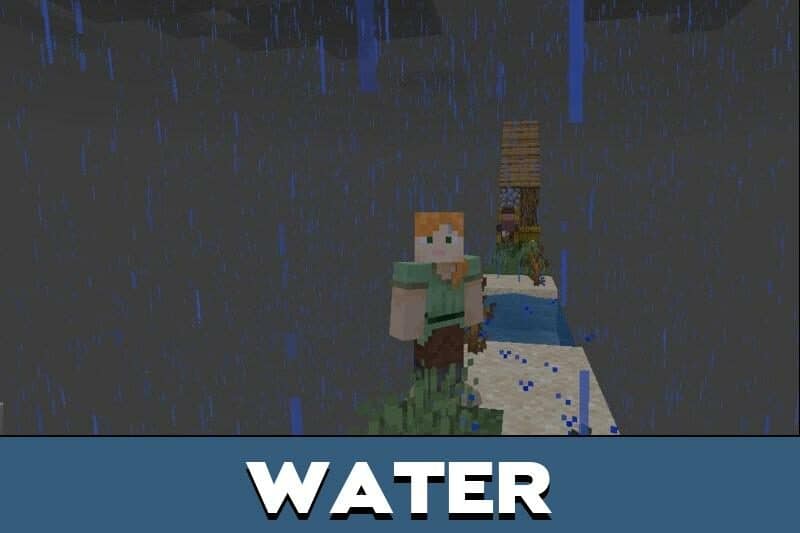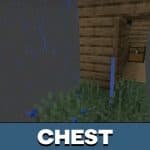



2D Map for MCPE
Download 2D Map for Minecraft PE: find yourself in a unique world with a limited territory, get items and survive in the territory!
What does 2D Map add to MCPE?
Those who love unusual worlds will love this map. 2D location is limited in territory, so the Minecraft PE player will have to survive in new conditions. This is an interesting place to explore and play with friends on the server. The location is suitable for more experienced users, since the conditions of survival are not the simplest.
In fact, it is the same world, but the player has limited space for movement.
2D Survival
The game feature with a 2D map is that the Minecraft PE player can no longer move in different directions. It has only one direction of travel and a limited territory. By the way, users can still move up and down.
The location offers only a few mobs, as well as ore. Not every player can survive in such conditions, even with a lot of experience. It is worth mining ore, building a farm and providing yourself with resources to survive here. By obtaining armor, it is possible to defeat aggressive mobs and improve your experience.
The map contains a plot of one hundred blocks, a menu, a game start zone, ore, stones, and grass.
2D Map
Minecraft PE players spawn in a house where there is a chest. After leaving the dwelling, they will see the familiar world, but he will be limited in territory. Following a narrow path, the character will meet different structures on the way. For example, a temple in the desert, a village with inhabitants and much more.
By the way, it is possible to trade with the villagers. Also, Minecraft PE players will see a destroyed portal and Nether blocks. This is the perfect place for a unique survival experience in unusual conditions. In general, survival is similar to normal.
The map owner can invite friends to explore the new 2D world together.
| Name | Version | File |
| 2D Survival | 1.16.100 – 1.20.1 | |
| 2D World | 1.19.0 – 1.20.1 |