



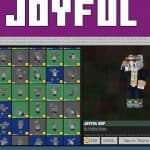
3D Player Texture Pack for MCPE
Download the 3D Player Texture Pack for Minecraft Bedrock Edition: make your character look three-dimensional and surprise others with cool features.
What is interesting in the 3D Player Texture Pack?
There are a huge number of players in the world of Minecraft PE at the same time and it is so important to stand out from the general background. To a greater extent, this applies to those users who use multiplayer mode or play on servers.
It is to solve the problem of self-identification that developers create texture packs like this. They suggest using so-called skins, which make the appearance of the player unique.
In the 3D Player Texture Pack, this skin also becomes three-dimensional, which makes the image of the hero even more interesting and realistic.
Use cases
There is nothing easier than using this texture pack. Minecraft PE players just need to install it into the game and go to the skin settings menu. They will automatically be configured in 3d format.
The 3D Player Texture Pack has some unique features that will appeal to players with any level of training:
– It also works with custom skins;
– Compatible with emotions;
– There is no need to additionally configure or change anything in the cubic world.
Check out the amazing and very cool features right now. This will allow you to miraculously diversify the gameplay and have great fun.
New features
3D Player Texture Pack opens up completely new possibilities for users, which will be useful in Minecraft PE. Explore the new functionality right now and choose the option that suits you.
Do not forget to turn on the Experimental Game mode to take advantage of all the innovations. Also, be sure to share your opinion with your friends, perhaps these functions will also be useful to them. Start a new adventure story in the cubic world right now and it will be remembered for a long time.
| Name | Version | File |
| 3D Player | 1.20.0 – 1.20.71 |






