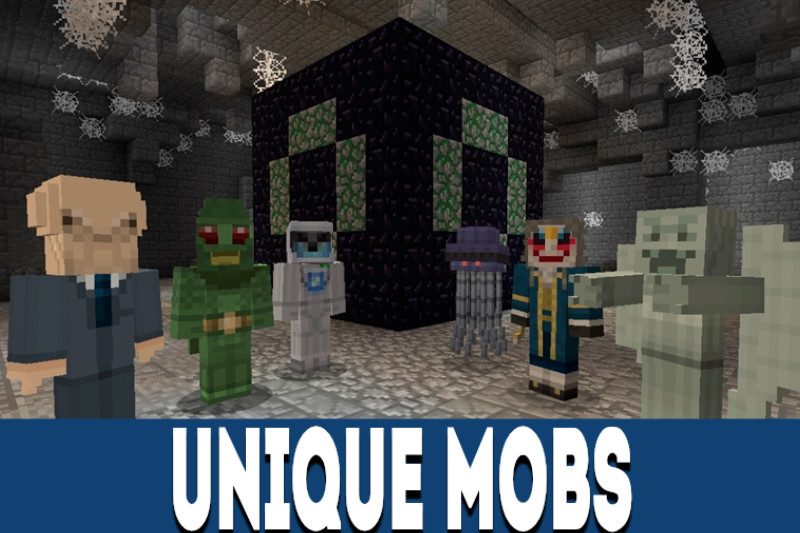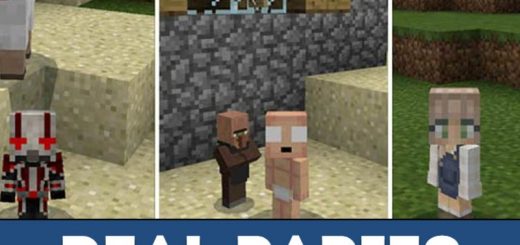Doctor Who Mod for Minecraft PE for MCPE
Download the Doctor Who mod for Minecraft PE: multiple unique mobs with superhero abilities will either help the player or mercilessly kill it.
Doctor Who Mod Highlights
Doctor Who is an alien celestial being in a human body that has become popular in the middle of the 2000s.
Many Internet users recognize this extraordinary creature and its team that explores various mysteries all around the world.
Minecraft PE players know Doctor Who as well. Therefore you can find numerous intriguing adventure maps, awesome mods, and more on the Web.
This bizarre and so uniquely exciting universe is an excellent ground to start your survival or join someone’s battle against evil in the Overworld.
Luckily, handcrafted modifications introduce different content to MCPE.
Mobs
The so-called Doctor Who Mobs Pack is a ginormous addon that involves dozens upon dozens of unique mobs. All of them now spawn in both Overworld and the Nether.
Notwithstanding the number of odd-looking animals and characters in Minecraft PE, most of them do replace the already existing mobs.
It denotes players will no longer be able to encounter such creatures as spiders and creepers. Gladly, the new mobs’ quality is no worse than the previous ones’.
First of all, there are Daleks instead of creepers. They are as dangerous as their predecessors: Daleks come from outer space.
To be more specific: these creatures are a mutated species that devolved on the planet Skaro. The authors mention Daleks will attack Cybermen in Minecraft PE.
Weapons
On the other hand, this addon features new weaponry as well. MCPE players will find out that some tools have been replaced by rifles shooting lasers.
This hardware is more robust than anything that existed prior. Yet, there are no bows and arrows anymore.
Honestly, there is so much to explore in Doctor Who mod, thanks to unprecedented mobs with unusual Minecraft PE behavior.
| Name | Version | File |
| Doctor Who Mod | 1.13.0 – 1.20.12 |