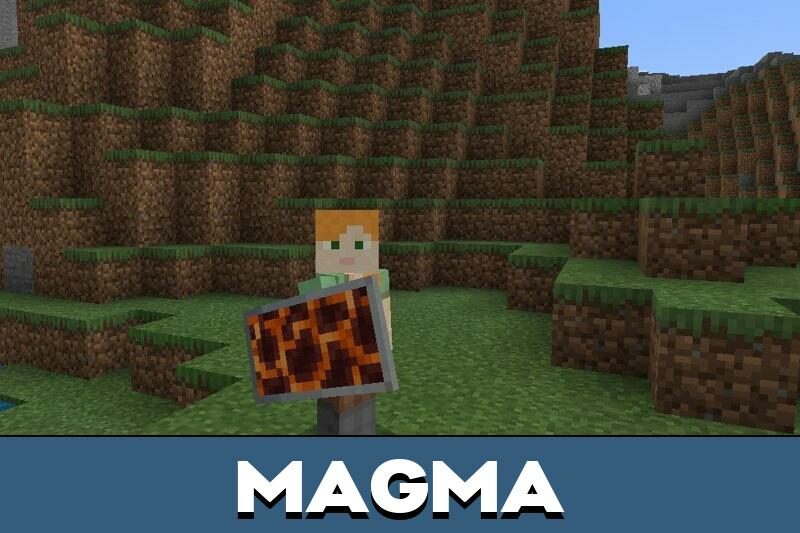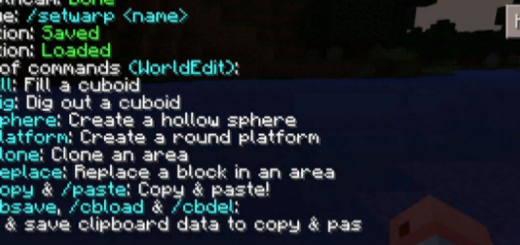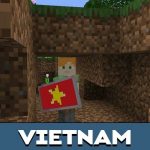
Shield Mod for Minecraft PE for MCPE
Download Shield Mod for Minecraft PE: get access to different equipment options for fights in the game world!
What does Shield Mod add to MCPE?
Mod developers have opened access for players to a variety of shields in Minecraft PE. These items have become more reliable, which is important for successful battles. And there are also several unique designs for the player’s equipment.
Custom Shields
With this addon, the Minecraft PE user gets various color options for shields at once. Among the types proposed by the developer: iron, dragon, apple, cranial, floral, and more.
By the way, players need to choose the right item in the mod settings after installing it.
Shields from Blocks
Another addition for Minecraft PE will appeal to players who want to diversify their equipment before the battle. The author of the mod replaced some blocks from the inventory with shields, preserving the original style of the game.
The items made of different types of stone, wood, ore and other materials are available to players.
To change the texture, use a special gear in the mod settings.
Among the stone blocks, the addon uses processed stone, cobblestone, brick, polished andesite, polished diorite, granite, and Redstone.
Of the wood species, the changes affect oak, birch, acacia, and spruce. Valuable resources such as gold, diamonds, iron, and emerald are used for new items. Unusual materials are also used: obsidian, grass, ice, sand, magma, and others.
Flags on Shields
An interesting option is offered to Minecraft PE players by the developer of this addon. After installing the mod, any user can take not just a shield in the inventory, but a unique accessory for battles.
From now on, a flag will be displayed on the items, letting opponents know which country the player is from.
| Name | Version | File |
| Custom Shields | 1.11.0 – 1.20.12 | |
| Shields from Blocks | 1.11.0 – 1.20.12 | |
| Flags on shields | 1.16.0 – 1.20.12 |