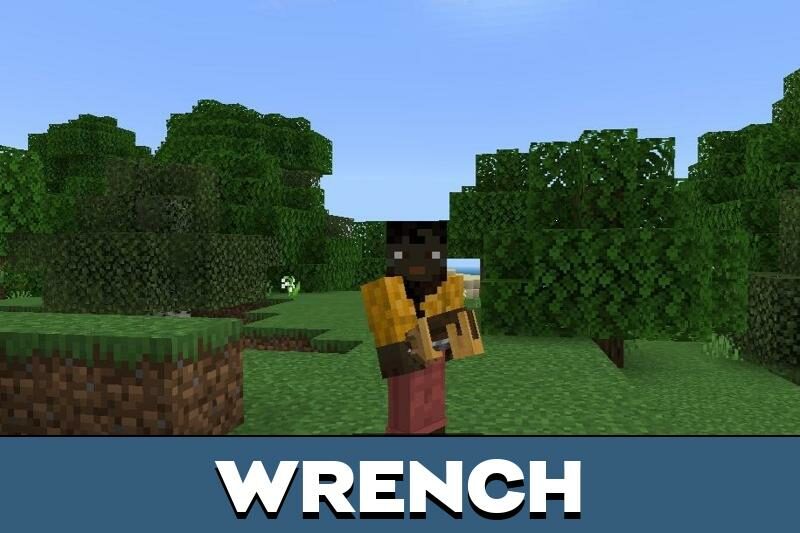Create Mod for Minecraft PE for MCPE
Download Create Mod for Minecraft PE: build different mechanisms using new blocks, and make unique items!
What does Create Mod add to MCPE?
It is a unique mod that adds blocks, items, and whole systems of mechanisms to Minecraft PE. Each of them has some functions and allows players to create all kinds of designs. It is an addon for fans of tinkering and applying mechanisms in the game world.
Items for mechanisms
Minecraft PE players can use a special handle by rotating to the right. To do this, the Create mod users needs to approach and interact with it. Players can also squat at the same time. Then the rotation will occur to the left side.
It is possible to use a shaft to transfer rotation to other blocks. The gearbox will be needed by users if they need to rotate in different positions. The gear wheel transmits lateral rotation.
Among the new items from the mod, there is also a mechanical belt in MCPE. It is needed for the rotation and transportation of objects. Gear shifting is used for the reverse rotation of a mechanical piston and a mechanical belt.
If the Redstone block is on top, the activation occurs.
Drills and Redstone
To facilitate work with wood and other blocks, the Create Mod developer introduced a mechanical drill. It breaks all types of blocks except stone and obsidian.
A mechanical saw can destroy whole trees in Minecraft PE.
The mod is created in such a way that the transmitter receives a signal only from the red stone. The receiver sends the signal only to the Redstone repeater.
Additional items
Players can use a water wheel for their mechanisms thank to the Create mod. It works when there is water under the unit.
A generator furnace that needs coal to work. Minecraft PE players can generate power with this item. There is also a mechanical piston and a tray, which is a funnel that throws objects out of the chest.
As a bonus, the player gets soft seats of different colors.
| Name | Version | File |
| Create | 1.19.0 – 1.20.12 |