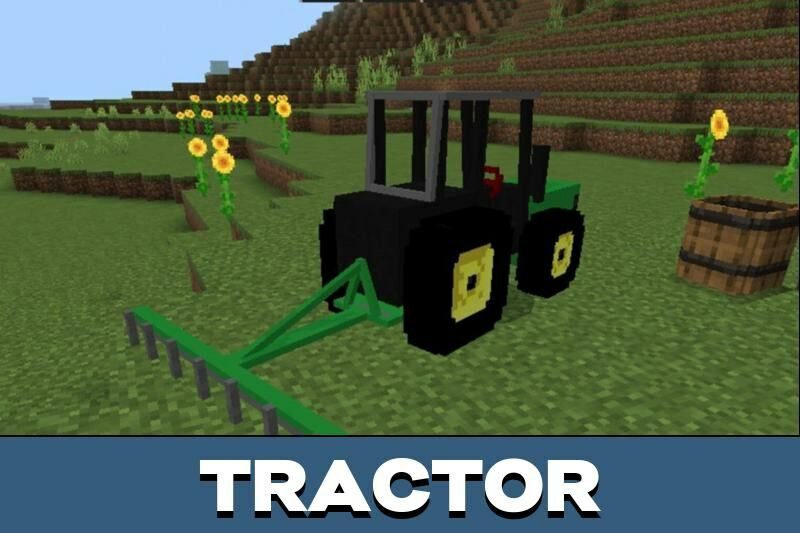Farming Mod for Minecraft PE for MCPE
Download Farming Mod for Minecraft PE: grow new plants and vegetables yourself, and use additional tools!
What does Farming Mod add to MCPE?
Players can use the farming mod to improve their skills in Minecraft PE. Users will have transport, new plants for growth, and other things.
It is an opportunity to get new food. So Steve will not stay hungry. There are many types of plants. Meat is also available for players.
Farm
The creator of this farming mod has developed everything necessary for agriculture in Minecraft PE. Players can use tools and equipment to grow new food.
The modification offers users a tractor on which Steve can work in the field. Also, the crafters will receive a mower, a plow, and a few more tools.
A player should use the /function give_tractor_tools command to create equipment in MCPE. To get the information, use the /function help_tractor_tools command.
This addon will help players get new food using all the tools. The experimental mod should be activated.
Ultra farming
The mod will help the player to become a real farmer in Minecraft PE. Firstly, it opens up access to planting new crops. For example, corn, lettuce, tomatoes, and peppers will appear in Steve’s garden.
Users also can plant fruit trees, including apples and oranges. There will be a beautiful garden in the game world.
The modification author has created a plow that can work on 25 blocks. A tractor can be helpful in harvesting in Minecraft PE. Such work with technology is much easier to do.
Farming involves the production of wine from grown grapes: there is a special barrel for this. After that, the liquid can be collected in a bottle.
Crafters can also cook cheese in forms. To do this, they pour milk into them and wait for the result. MCPE players can feed their cattle with a feeder: the animals will grow faster.
| Name | Version | File |
| Farm | 1.14.0 – 1.20.12 | |
| Ultra Farming Mod | 1.19.0 – 1.20.12 | |
| Ultra Farming Texture | 1.19.0 – 1.20.12 |