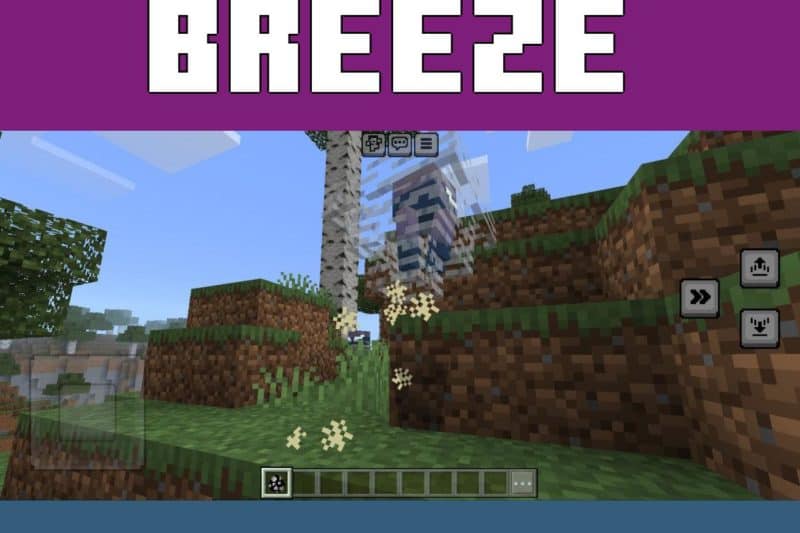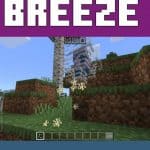


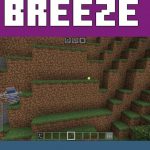

Breeze Mod for Minecraft PE for MCPE
Download Breeze Mod for Minecraft Bedrock Edition: feel the power of the wind, but be careful, because this mob is very dangerous.
What is new in Breeze Mod?
Each update for Minecraft PE allows you to try something new and unusual, and to look at the gameplay from a different angle. So the author of this mod tried to create unique opportunities for players.
They are invited to meet a new character in the Breeze Mod. But be careful, because this is an aggressive creature that will certainly attack anyone who gets in his way.
Unique features
Even though this creature has not yet appeared in Minecraft PE, but was only announced by the developers, thanks to the efforts of the author of Breeze Mod, players can already get acquainted with it.
To meet a new inhabitant of blocky spaces, go to Overworld or use a black-and-white spawn egg. It is worth warning inquisitive players because this is far from a harmless creature. As in the video that was shown on Minecraft Live, in this mod, Breeze will attack players.
Attack Features
As soon as a Minecraft PE player meets Breeze in the open spaces of the cubic world, his opponent will certainly try to attack first. At the same time, it will first shrink a little, like a spring, and after that, it will jump up to a height of 5 blocks or 15 blocks in length.
After that, an attack will follow in the Breeze Mod, which will cause damage to the opponent. At this moment, the player will even feel a strong breeze. By the way, such attacks of the new mob do not affect the blocks.
Appearance
It is worth noting that the main character in Breeze Mod is not like other inhabitants of Minecraft PE. He has no legs, and a haze is flying around him.
In the process of moving, the Breeze emits particles and its approach can be recognized by a characteristic sound as if a strong wind is blowing.
| Name | Version | File |
| Breeze | 1.20.30 – 1.20.31 |