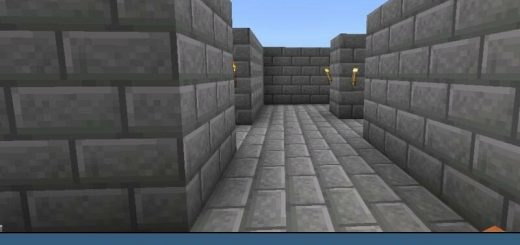Gravity Falls Map for MCPE
Download the Gravity Falls map for Minecraft PE and plunge into your childhood cartoon right in your favorite game!
Gravity Falls map for MCPE
Surely many people watched the famous cartoon gravity falls in childhood. The plot of this cartoon was exciting and mysterious, which made me watch one episode after another. The structures in the town in which everything took place were no less mysterious. And now Minecraft PE players will be able to familiarize themselves with these buildings right in the game.
Gravity Falls
On the gravity falls map in Minecraft PE, the player will get into the city in the cartoon of the same name. Here he will be able to examine in detail each building for as long as he wants. First of all, it is worth noting the presence of a water tower on the map. It was this tower that became a very recognizable structure in the cartoon.
Here he can climb this tower. It is enough to find a ladder for this. After the user rises, he will be able to see the tower filled with water. In addition to this tower, the player may notice the Mystery Shack on the gravity falls map. This is a tourist trap, which overcharges unlucky tourists. Other famous buildings are also located on the map.
Mystery Shack
The next map aims to recreate an exact copy of the Mystery Shack from Gravity Falls in Minecraft PE. At the first entrance, the player will appear in a room with all the necessary information. There will also be a third diary here, which will be well known to those who are familiar with the plot of the cartoon.
Then, along the path, the player will be able to reach the hut itself. Here he will be able to examine in detail all the rooms. For example, a user can visit the dining room, where Stan often watched TV, or in Soos’s restroom. Separately, it is worth noting the presence of Dipper and Mabel’s room.
| Name | Version | File |
| Gravity Falls | 1.0.0 – 1.20.1 | |
| Mystery Shack | 1.16.0 – 1.20.1 |