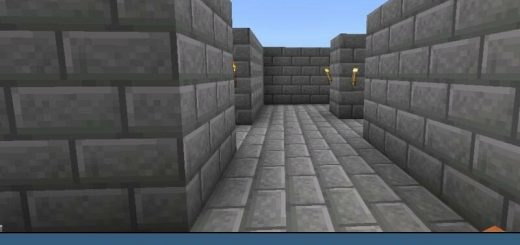Assassin Map for MCPE
Download Assassin Map for Minecraft PE: the opportunity to be on the territory of Valhalla, walk through old houses and fight with opponents!
What does Assassin Map add to MCPE?
This map is created for everyone who wants to feel like an assassin and go to kill enemies in dangerous territory. The developers have tried to recreate the atmosphere of a well-known adventure game in Minecraft PE.
Features
An action-adventure game called Assassin’s Creed has gained huge popularity on the web. Valhalla is the twelfth part of the game from Ubisoft studio. The map was created in the Viking style since the original plot takes place in the old town.
This territory is large: Minecraft PE players should go around it from all sides because some buildings are located a little further in the forest.
How to play?
The developers of the Valhalla Conquest map conceived it as a PvP game for Minecraft PE in Assassin style in which a maximum of 6 people can participate.
There are several details in the game settings that you need to check before you start. Since this is a mini-game with a plot, players need to activate the adventure mode. Users also should enable immediate respawn, holiday creator features, and cheats.
Rules
There are two teams in the game. Illagers have red armor, and villagers have green armor.
The map developers created four characters with unique features in Minecraft PE.
The alchemist has a leather helmet and a wooden sword. Archer uses a bow for attacks. Knights have iron swords, and Assassin has no armor and iron dagger. Besides, the mob is invisible when crouching.
MCPE players spawn on their team’s base. Then they should take the Bridge. The next goal is the Outpost. There is an order of capture points.
To start the game, players should use the commands:
- /function reset_game;
- /function start_game.
| Name | Version | File |
| Valhalla Conquest | 1.16.0 – 1.20.1 |