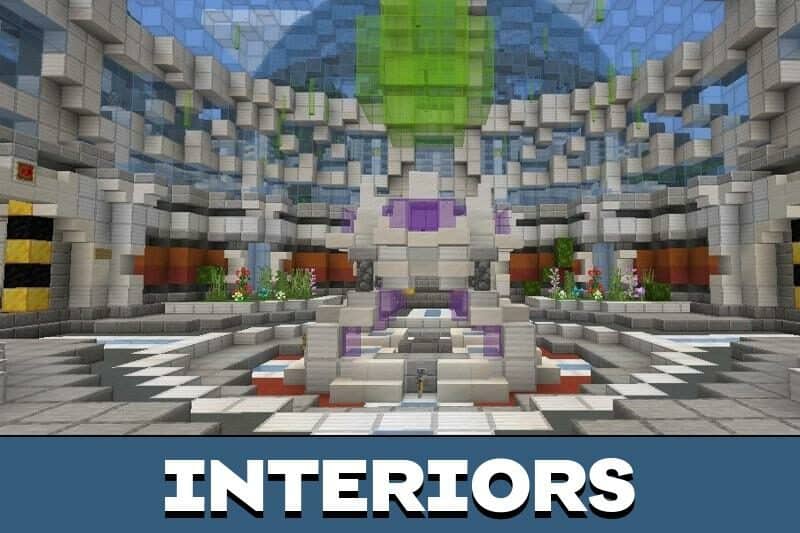DanTDM Map for MCPE
Download DanTDM Map for Minecraft PE: spawn in a laboratory that has many structures and blocks to find!
What does DanTDM Map add to MCPE?
There are people in the Minecraft PE gaming community that almost everyone knows. A user with the nickname DanTDM shoots videos on YouTube, which are watched by millions of his followers.
This location from a famous developer is a copy of the same laboratory that appeared in YouTube videos. The author has done a great job on his creation: true fans will appreciate the abundance of details.
At the same time, the map works perfectly without any errors.
Main Features
The map from DanTDM will be an incredible journey with adventures inside the game world. Externally, the buildings look exactly like the famous laboratory the idol of Minecraft PE players shoots his videos.
The number of YouTube subscribers is only growing. At the moment, it already amounts to more than a million users. This card will be a chance for them to get closer to their dream by becoming a participant in the events.
Here players can walk for a long time. Here players will find a lot of unusual structures and amazing buildings.
Details
The DanTDM map looks very modern and has a lot of items on its territory. Minecraft PE players will find a lot of blocks here for survival.
The location consists of several parts: an entrance with signs, where there is all the information, several laboratory buildings, and a small house with a farm. The main buildings are made of glass, and the interiors are unique. The developer used many colored blocks to decorate them.
For some reason, the author decided to create his DanTDM location in an endless world. It opens up prospects for players to start adventures.
By the way, it is possible to use different mobs and textures on this Minecraft PE map to make it unique.
| Name | Version | File |
| DanTDM | 1.16.0 – 1.20.1 |