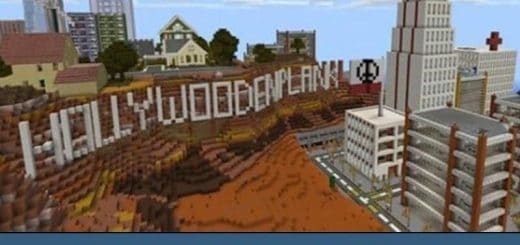Taiga Map for MCPE
Download Taiga Map for Minecraft PE: survive in the wild among the forest and in the absence of resources!
What does Taiga Map add to MCPE?
Some players like complex survival maps in Minecraft PE. This location is exactly like this: users will not find many resources here, but the developers still give something to the character. Survival in the taiga is not so simple, and even experienced users cannot always cope with the challenges that they encounter in the forest.
Untitled Taiga
Those who want to start their survival in the taiga should download this map. Here, for Minecraft PE players, there is not only an endless forest, but also a small house with resources. Here users will find a workbench and some other blocks. Also on the territory there is a small plot with beds on which it is possible to grow different crops.
Players can choose the game mode themselves, but the authors recommend choosing survival.
Taiga 2
The developer recommends using this map in survival mode. Minecraft PE players can walk through the taiga, exploring unusual structures and finding resources. Users will find a railway that runs through the forest.
Tools are provided for the character: a diamond axe, a shovel, picks.
This is a location for those who love real harsh survival in complex biomes.
Taiga 3
this location is a continuation of the adventures in the forest. The map includes everything for the survival for Minecraft PE players in the harsh conditions of the taiga. Usually this biome is distinguished by a small amount of resources, but the developer has added some items that users can find on the territory. The location contains some new buildings in which it is worth looking for resources.
It is also possible to use the map in multiplayer to try your hand in harsh conditions surrounded by friends.
| Name | Version | File |
| Untitled Taiga | 1.19.0 – 1.20.1 | |
| Taiga 2 | 1.19.30 – 1.20.1 | |
| Taiga 3 | 1.20.0 – 1.20.1 |