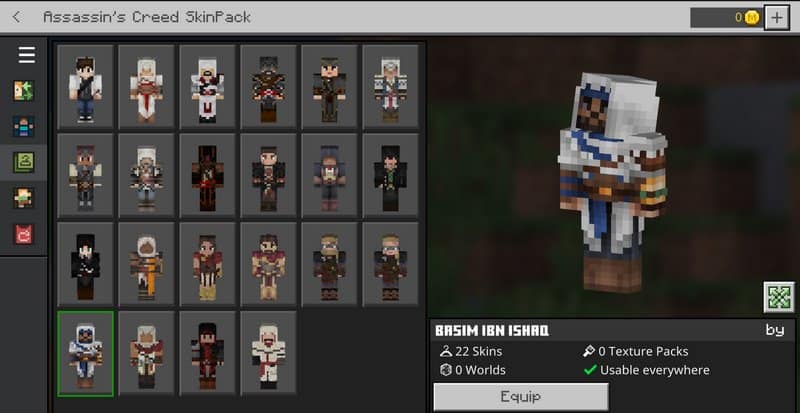Assassin´s Creed skin pack for MCPE
Transform yourself into one of the characters within the Assassin’s Creed franchise using this skin pack for Minecraft. Change the skins on the go, unlike when you download and install them separately. Check out the stealthiness of the ancient assassin’s clothing in the realities of Minecraft’s villages. And, of course, fulfill all your roleplay fantasies regarding the “silent killer” character.
This skin pack features:
Desmond Miles
Ezio Auditore
Altair
Haytham Kenway
Connor Kenway
Edward Kenway
Arno Dorian
Jacob Frye
Bayek of Siwa
Kassandra
Alexios
Eivor
Basim Ibn Ishaq
Shao Jun
Nikolai Orelov
How to install:
- Download the .mcpack file below
- Open the file using any file manager to import it into Minecraft PE
- Open Minecraft Pocket Edition and go to the Profile
- Then tap on Edit character and choose Owned
- Find the pack you’ve just installed
| Name | File |
| Assassin´s Creed skin pack |