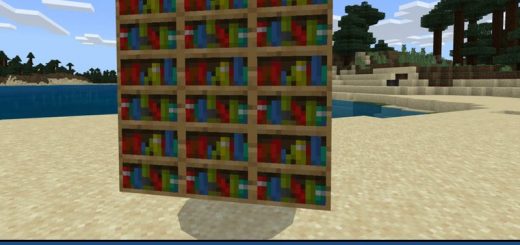Redstone Mod for MCPE
Download Redstone mod for Minecraft PE: keep in touch with the latest technologies allowing you to construct crazy things.
What is Redstone Mod in MCPE?
Mojang Studios has been working on Minecraft PE for a long time now, but Restone engineering was added not that much time ago. Thus a few players are still unable to get in touch with them.
Fortunately, some addons fix those minor problems, so everyone could use Redstone to construct something really epic and complex.
Besides, a few other modifications are adding new possibilities to the red dust in MCPE.
PocketPower
This mod’s goal is quite simple — to bring wonders of the industry to Minecraft Bedrock Edition. Sadly, old version users weren’t able to use this magic red-colored stone.
However, it changes now since you are getting all possible Redstone-related blocks and functionality.
For example, there are currently pressure plates and lamps in the game. As it’s evident from its name, if you put pressure on that thing, it’ll send impulse you need.
Moreover, you can activate the pressure plate by standing on it or putting any item on top. Now, you need to connect it to the lamp with the Redstone dust in MCPE.
Thereby the game receives tons of new and all-working blocks to play and build with.
Wireless Redstone Mod
This Minecraft PE addon has an enormous potential to become one of the most efficient and useful Redstone mods ever created. It appears there are new ways of transmitting power now.
Since the mod’s called “Wireless,” there are such blocks as transmitters, wireless repeaters, receivers, and block breakers. And all of them have some purpose in MCPE.
For instance, the transmitter creates and sends a signal which will then be taken by a receiver or a repeater.
Nonetheless, the opportunities this mod gives you are literally limitless.
It means you no longer have to connect every part of your hideous contraption. Wires are becoming old-fashioned, so do they in Minecraft PE.
| Name | Version | File |
| Redstone Mod | 1.19 |