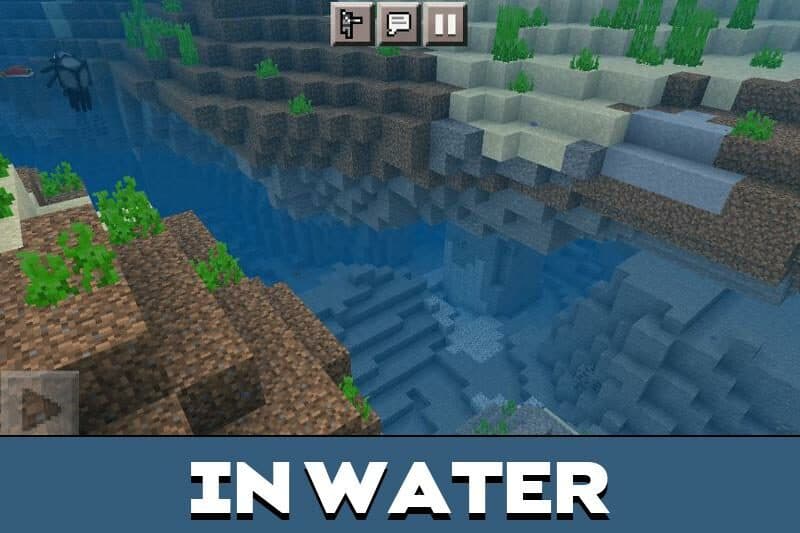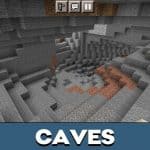



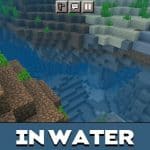
Full Bright Texture Pack for MCPE
Download Full Bright Texture Pack for Minecraft PE: you will forever forget about additional lighting devices at night and in dark dungeons.
Full Bright Texture Pack for MCPE
Fulbright Texture Pack illuminates dark rooms, the underwater world, and mines. Brightness settings can be changed at any time of the game. With this Minecraft PE Mod, a player can turn night into day at any time.
Description
This Full Bright Texture Pack has a lot of advantages so far in Minecraft PE. With the increased brightness, all the night monsters will be very easy to see. Now there is absolutely no need to fill the player’s inventory with various lighting items. They’re just not needed anymore.
During flights, if the player is suddenly caught at night, he can easily see his base from a height.
The brightness can be adjusted in the settings at any time. By default, there is an on and off button, the G key. This amazing texture pack serves as a great alternative to a night vision potion.
Advantages
The lighting plays an important role in Minecraft PE adventures, so a player should definitely take advantage of his new opportunities in terms of improving this element. It will be enough to use the Full Bright Texture Pack for the blocky world, which has a beneficial effect on illumination and makes it much better.
Now the lighting will make up most of the atmosphere of the game, will allow the player to get the most out of the adventure, and just let him to enjoy every moment of the unforgettable adventures. The only thing the user just has to do for having a good time is to download the file following the link below.
Installation
Download the file only in three steps:
- Follow the link to download the Full Bright Texture Pack;
- Unpack the archive;
- Open Resource Packages in Minecraft PE settings. Click the icon that has appeared.
| Name | Version | File |
| Full Bright | 1.16.0 – 1.20.1 |