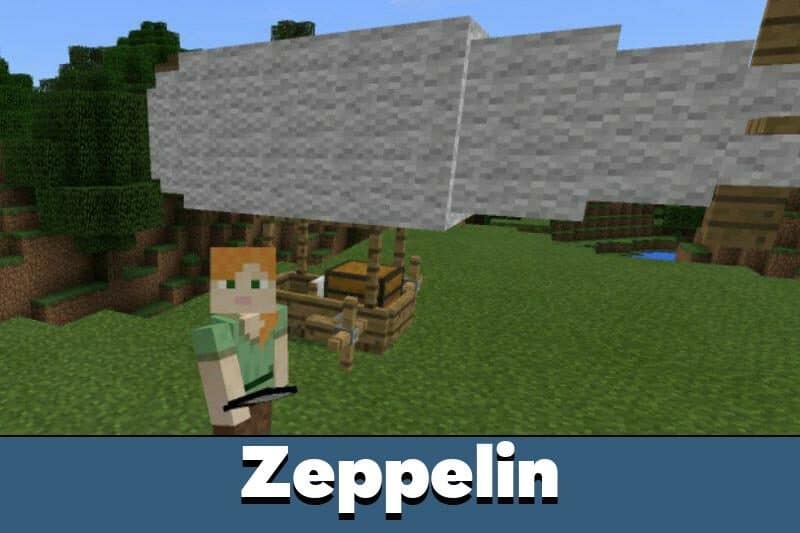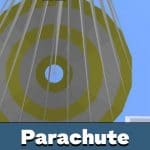


Airship Mod for MCPE
Download Airship Mod for Minecraft PE: use a new vehicle and appreciate the view of the cubic world from the air.
What is interesting in Airship Mod?
For all players who dream of aeronautics and want to move around the cubic world using new features, the Airship Mod is perfect. Now, going on a journey, you will be able to take all the necessary things with you and explore the surrounding space comfortably.
An incredible view of the entire territory of Minecraft PE opens from the height. And for those heroes who want to travel light, the authors suggest using a parachute. Several color options are presented so that each hero can choose the right one for himself.
Zeppelin
In this update for Airship Mod, the authors replaced the chickens with a new aircraft. They can be found almost all over the cubic world. Alternatively, you can use the Summoning egg from the Creative Mode Inventory.
To start the flight, you should throw a snowball into it, which is a can of gasoline. And use a sword to control the zeppelin. Now the dreams of ballooning in Minecraft PE will become a reality.
Users no longer need to build bridges or boats to cross reservoirs. Also, moving through the air, you can not be afraid of any aggressive creatures, because they will not be able to reach the player at such a height.
The authors also provided that the heroes on the journey may need a variety of things and objects, so they equipped the airship with a chest. It has 27 slots in which players can put everything they need.
Parachute
A parachute is perfect for traveling light. The authors of the Airship Mod have provided various colors for them so that players can choose the one that they like the most. Appreciate the beauty of Minecraft PE from the eye of a bird’s view.
This is a unique opportunity that will help diversify the gameplay and try something new for yourself.
| Name | Version | File |
| Zeppelin Mod | 1.0.0 – 1.20.1 | |
| Zeppelin Texture | 1.0.0 – 1.20.1 | |
| Parachute | 1.14.0 – 1.20.1 |