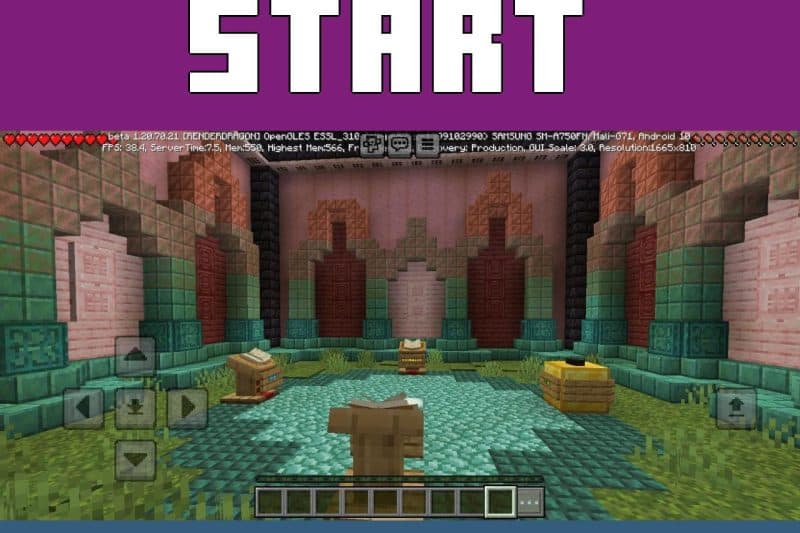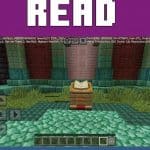

Akinator Map for MCPE
Download the Akinator Map for Minecraft Bedrock Edition: make a wish for any mob from the cubic world, and be surprised at the result.
What is new in the Akinator Map?
A few years ago, Akinator was famous in the gaming community and no one could solve his mystery. The fact is that he could guess any hidden object, character, or person.
He asked a few simple questions that needed to be answered yes or no and immediately responded. And the most amazing thing was that he never made mistakes at all. Now Minecraft PE will have the possibility to try out his abilities.
The authors of these maps have established unique mechanics for using this process. Set the Akinator Map and get ready to be surprised. Spend time in the cubic world in a very interesting and unusual way.
New
The possibilities of this update for Akinator Map can amaze the imagination of Minecraft Bedrock Edition players. Its authors have improved the work of the add-on and made it as correct as possible.
First, the player finds himself in the lobby, where he can familiarize himself with the terms and info about the author. After he is ready to start the journey, crafters must click the Start button.
After clicking it, he will be moved to a small room in front of a wall where questions will arise. Click on the button on a green background if you want to answer yes and on a red background if the answer is negative. For the answer to be correct, respond to questions honestly.
Akinator
On this map, Minecraft PE players are immediately greeted by a new character, who is Akinator. He suggests making a mob and getting an answer.
Several rules on this Akinator Map will be useful for crafters to learn:
– in multiplayer, only one of the crafters will be responsible;
– Mob knows everyone except Zoglin and other creatures from version 1.19;
– If the game is frozen, use the command /tp @s 0-59 0.
| Name | Version | File |
| Akinator Map | 1.18.0 – 1.20.71 | |
| Akinator MPC | 1.18.0 – 1.20.71 |