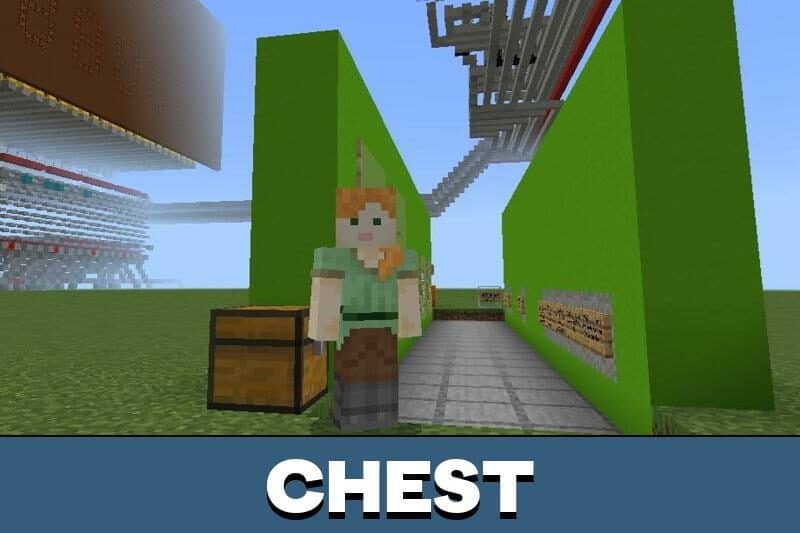Calculator Map for MCPE
Download Calculator Map for Minecraft PE: solve math tasks using unusual mechanisms in the game world!
Calculator Map for MCPE
Developers of maps for Minecraft PE constantly surprise users with new locations with adventures, famous heroes, and just beautiful views.
But, it turns out, among them, there are also maps with mechanisms that can benefit the player. For example, with the help of a giant calculator, you can solve some mathematical problems.
There are some of the most exciting locations where players can find such constructions.
Raffis
It is a simple calculator created by Raffi. It allows Minecraft PE players to make mathematical calculations quickly. The user-friendly interface will appeal to every guest of this map.
It is a large area with many blocks that can be studied for a long time. The author has created a book with rules so that any user can easily figure out how to make calculations.
Redstone
The developer called this map Redstone Calculator. Minecraft PE players will find a lot of command blocks here and will even be able to understand how the whole system works.
In addition to functionality, the design has a user-friendly interface and colored signs.
How to use it?
First, the Minecraft PE player needs to click the delete previous operations button on the calculator. Then select the desired button and pull the lever. After that, the map user can enter the next digit and wait for the result on the screen.
Ultimate
This map is another creation that helps Minecraft PE players to do mathematical calculations using a giant calculator. At this location, the input is made using the command block. And the output using Redstone.
The giant calculator has a beautiful display that displays the results of calculations. The map will be simple and convenient to use for any MCPE player.
| Name | Version | File |
| Raffis | 1.2.0 – 1.20.1 | |
| Redstone | 1.6.0 – 1.20.1 | |
| Ultimate | 1.14.0 – 1.20.1 |