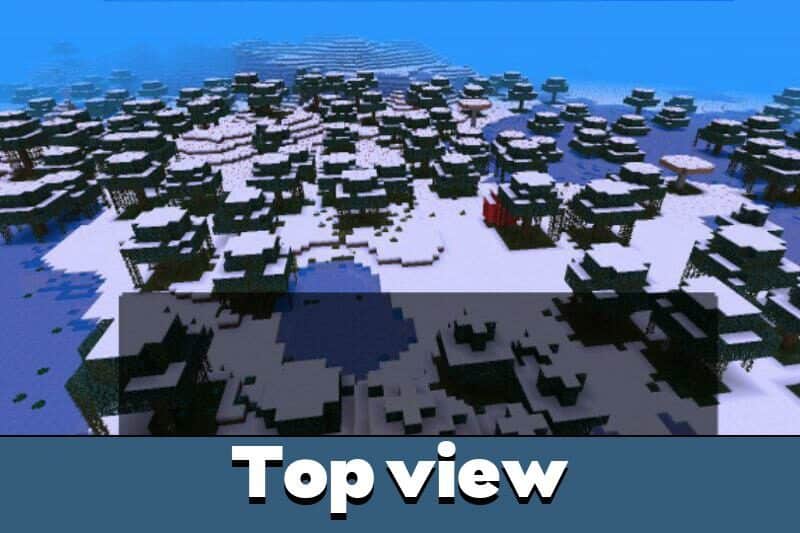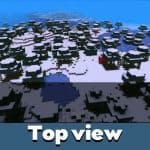
Cold Mod for Minecraft PE for MCPE
Download Cold Mod for Minecraft PE: be careful, because these frozen places are inhabited by new, extremely dangerous creatures.
What is interesting in Cold Mod?
For all fans of cold biomes and survival in extreme conditions, Cold Mod is perfect. This update includes not only the appearance of new unique locations but also mobs, weapons, equipment, and much more.
This is a great opportunity not only to diversify the gameplay but also to significantly complicate it. The fact is that Minecraft PE players will need to monitor the new indicator. It indicates the level of thirst and temperature. If one of them is not restored in time, the player may even die.
Frost
For all lovers of winter adventures and frost, the authors have created this update for Cold Mod. Cold biomes will be updated and unique ice trees will appear in them, from which blue apples will fall.
In the caves, players will meet a new version of frozen stone and ore. From the latter, you can create weapons and armor that will be slightly weaker than iron.
Also on the expanses of Minecraft PE, I will walk mobs that differ from the usual ones in their color. This exciting adventure will definitely be remembered for a long time.
Ice Age
Another update for Cold Mod will amaze players with its scale and thoughtfulness of each element. First of all, it is worth noting that players will need to monitor their level of thirst and temperature.
If any of these indicators reach a critical level, the player will die. Of course, the addition provides for the appearance of various creatures, some of them are based on existing ones in Minecraft PE, for example, zombies or villagers.
But others will appear in the cubic world for the first time, these are a squirrel, a penguin, and a tiger. Players will also be able to mine completely new types of ore and create unique items from it.
| Name | Version | File |
| Frost Mod | 1.16.0 – 1.20.12 | |
| Frost Texture | 1.16.0 – 1.20.12 | |
| Ice Age | 1.17.0 – 1.20.12 |