

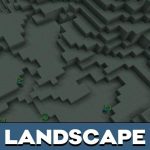


Cosmos Mod for Minecraft PE for MCPE
Download Cosmos Mod for Minecraft PE: explore new planets in the game world, meet local mobs, and try space suit!
What does Cosmos Mod add to MCPE?
Players who dream of feeling like astronauts will finally be able to do it in Minecraft PE. The cosmos mod is for fans of rockets and stories about traveling to other planets.
Rocket
This mod is for those who love cosmos and dream of building their rocket. In the game world of Minecraft PE, a rocket will appear on which you can go on a journey.
The addon is an easy way to create transport for space travelling in the game world.
Features
The rocket looks like a copy of the real-life Falcon 9. However, only one Minecraft PE user fits inside.
A carrot on a stick helps control the transport. The fuel is the potion of experience. It is easy to use it in the game world.
The cosmos mod developer has provided a cool space suit that will replace the standard armor.
New planet
The mod author changed the End dimension n Minecraft PE, imagining that this is the territory of the vast cosmos. It is enough to build an End portal to get to another planet.
In this case, the suit replaces leather armor.
The main feature of the cosmos modification was the gravity, close to real life.
Moon and Mars
Cosmos fans should install this mod for Minecraft PE. The creator of the addon allowed players to visit two planets. Players can make big jumps on the moon because gravity will be different there.
On Mars, gravity is more like Earth’s, and the planet’s surface is a beautiful scarlet color. To start the journey in MCPE, players should use the command /function and choose the right direction.
By the way, the developer populated the planet with zombies in spacesuits. So players should be careful on these territories.
Do not forget about the space suit to let the character can breathe on other planets.
| Name | Version | File |
| Rocket | 1.2.0 – 1.20.12 | |
| New planet | 1.13.0 – 1.20.12 | |
| Moon and Mars | 1.17.0 – 1.20.12 |






