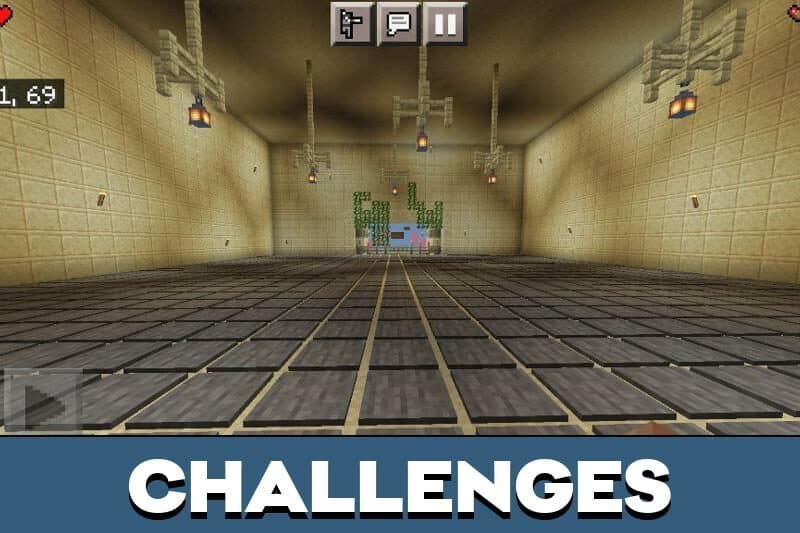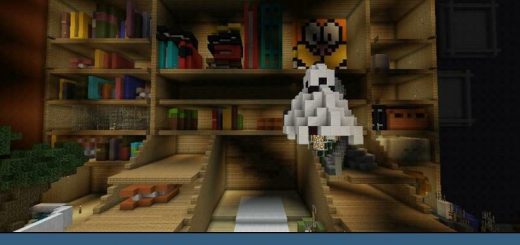Diversity Map for MCPE
Download Diversity Map for Minecraft PE: pass the challenges, get a reward and become the winner by reaching the finish line first.
Diversity Map for MCPE
The Minecraft PE adventure map is perfect for multiplayer mode. Invite friends and pass various games, help each other to reach the end, or on the contrary, become the first and best of all.
Description
The challenges are a variety of different mini-games. After completing each game, the Minecraft PE user receives a certain resource. There are only 6 of them.
The players can play one of their favorite classic games “Find the button”, which is also in the Diversity Map. And those who have never played, all the more must certainly play and get a lot of positive impressions.
Sport
Another interesting game will appeal to users of Minecraft PE. In it, the player enters a room from which it is impossible to get out. A room without windows and doors. But there is a secret exit hidden in it, which the player will have to find.
Sports fans can compete in steeplechase and parkour in the Diversity Map. At first glance, the track seems very easy. However, do not underestimate her. It’s time to focus and remember all the parkour skills to get to the finish line.
This mini-game requires special concentration. After all, the main goal is to get to the finish line. And it is unlikely that you will not fall. If the player is a beginner, he will be able to try himself in a new role, and an experienced parkour fan will be able to test his skills and test himself for endurance.
Design
In addition to interesting types of mini-games, the Diversity Map differs from other maps by its beautiful design. Detailed elaboration, unique style, and colorful materials make it even more attractive to fans of the blocky world of Minecraft PE.
Installation
- Download the mcworld file;
- Open the file in the game;
- Activate the map;
- Wait for the download and enjoy the game.
| Name | Version | File |
| Diversity Map | 1.6.0 – 1.20.1 |