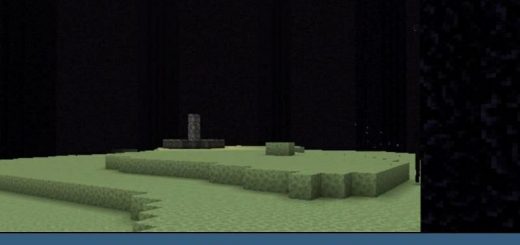Earth Mod for Minecraft PE for MCPE
Download Earth Mod for Minecraft PE: add fantastic animals, get unusual blocks, and use unique items in the game!
What does Earth Mod add to MCPE?
This mod is familiar to many Minecraft PE players. The Earth addon has custom textures, original animations and even different sounds. Interestingly, mobs can spawn naturally on the territory of the world. Animals blink, move and have different colors. The total number of new creatures is 40. Some of them can help the player get unique blocks and item for survival.
By the way, it is possible to use the addon in different game modes.
Features
This addon has been around for a long time for the Java edition, so many have already appreciated it. Now in Bedrock it is possible to get acquainted with unique creatures and use their abilities. Experimental settings allow Minecraft PE players to get all the items. It is possible to do this at the stage of creating the world.
Some new animals added by the earth mod are similar to those existing in real life, while others are the fantasy of the authors
Creatures
The developers have added new cows to the world of Minecraft PE. There are several options: Buttercup, Wool Cow, Sunset, Cream, and other cows. Also, players will see numerous new types of sheep, among which there is a rainbow.
By the way, these animals can be sources of a new coat color that the users can use to decorate the world.
The earth mod users will meet new chickens, rabbits, and pigs. There are also quite unusual types of creatures, for example Melon Golem, Skeleton Wolf, Bone Spider, Glowing Squid, and other mobs.
Items
The earth mod adds new items that Minecraft PE players can get: Buttercup, Pink chamomile, Horn, Rainbow wool Rainbow Carpet. It is possible to get items in the inventory if creative mode is activated.
| Name | Version | File |
| Earth | 1.16.200 – 1.20.12 |