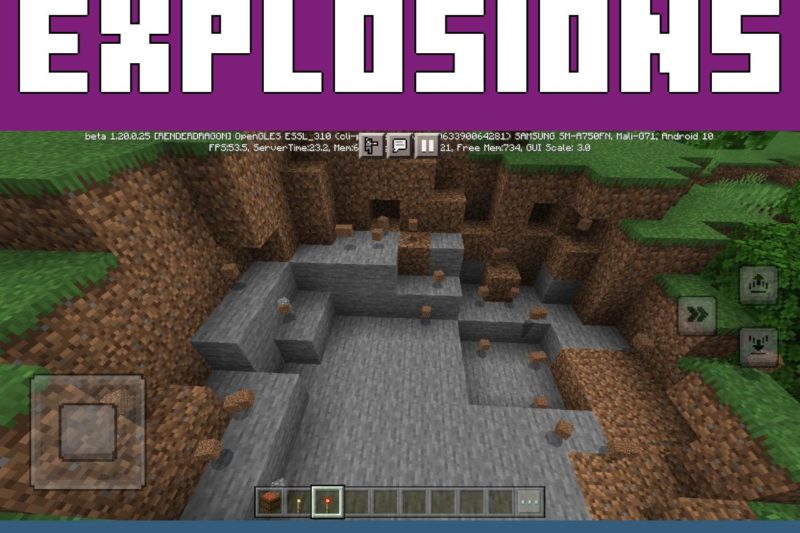Gunpowder Mod for Minecraft PE for MCPE
Download Gunpowder Mod for Minecraft Bedrock Edition: evaluate the capabilities of the most effective weapon in the cubic world and use it against enemies.
What is new in Gunpowder Mod?
The authors of Gunpowder Mod decided to improve the capabilities of one of the most powerful means to fight opponents. Now mass battles or extraction of valuable resources will become easier and more convenient.
One of the important elements of any explosive – gunpowder is capable of destroying vast territories. Every Minecraft PE user should evaluate such changes and use them for defense or attack.
Gunpowder
Many Minecraft PE players have used the TNT block in the gameplay e times. It is easy to recognize it by its red-and-white coloring and the three letters in the middle. After installing Gunpowder Mod, the inscription will remain, but the texture of this object will change.
Now its color will be brown, it looks like it was made of wood. At the same time, the power of this device will be much greater than usual. This will make it more likely to cope with large crowds of enemies, as well as easily extract any resources.
Craft
This time, the authors of Gunpowder Mod offer Minecraft PE players several dozen recipes for crafting items and objects. Each of them will be useful in the process of survival. Now you don’t have to worry about the resources received, any of them can be used in the case.
By the way, players will no longer have to fight with creepers to get gunpowder. To do this, you will need to combine only silicon and coal. Such knowledge will be useful to absolutely all users of the cubic world, regardless of whether they are engaged in construction or traveling through the vast expanses.
With this update, every player will find something new, useful, and interesting for themselves.
| Name | Version | File |
| Gunpowder Mod | 1.19.0 – 1.20.12 | |
| Gunpowder Craft | 1.19.0 – 1.20.12 |