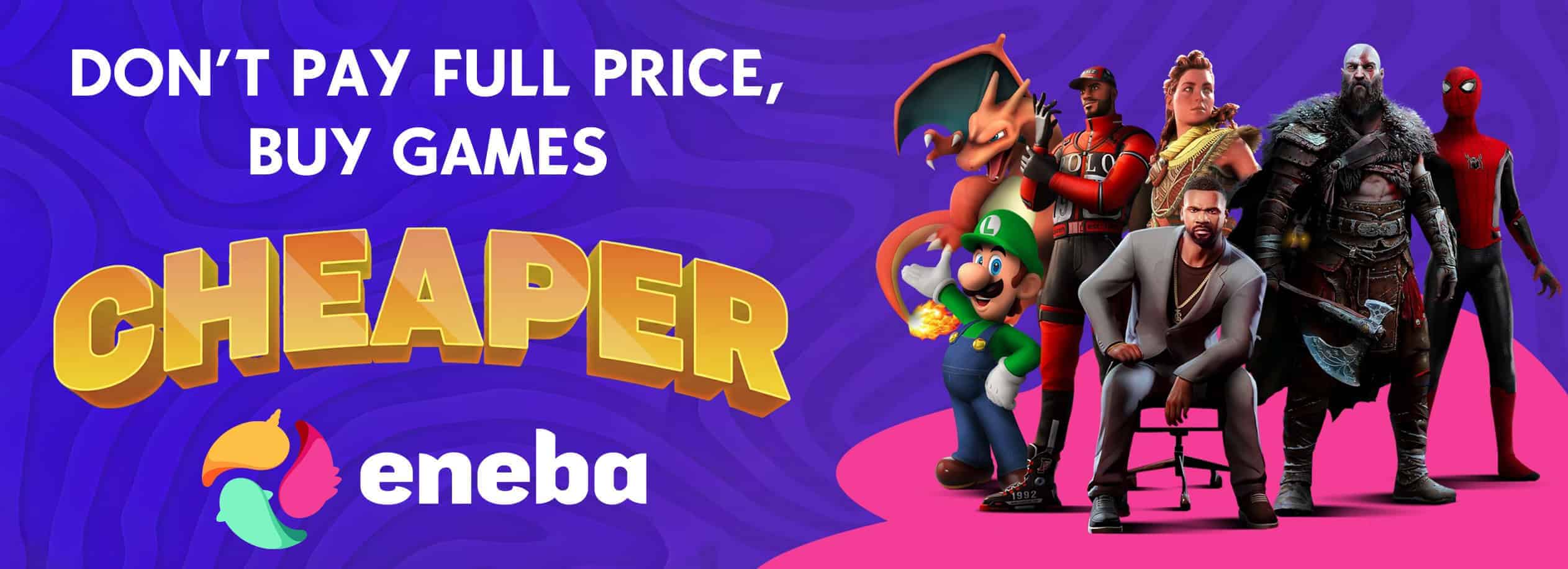Islands of Eden Map for MCPE
Download islands of eden map for Minecraft PE and find all the wool blocks together with your friends to fully complete the wool monument!
Islands of Eden map for MCPE
In Minecraft PE, the player has to overcome various difficulties and survive constantly. Despite the huge number of different possibilities, it can be boring at times. In this case, the players swing survival cards. They allow you to diversify your survival, adding new and interesting challenges. Islands of Eden is one such map.
What is special about the Islands of Eden map?
On this map for Minecraft PE, the player will have to go through all the tests on the islands. And these islands are high in the sky, so that survival will be quite difficult. But the user has one more task – to explore all the islands on the map. You need to be very careful not to miss the easter eggs and the author’s secrets.
There are also blocks of wool hidden on these islands. The main task on the Islands of Eden map is to find these blocks. After the player finds all the necessary wool blocks, he needs to return to the starting island. It is from here that he can teleport to the monument to complete its construction. To do this, you need to put blocks of wool in specially designated places.
Special islands
Among the usual islands in the Islands of Eden map in Minecraft PE, the player can come across unusual islands. For example, a large spider-shaped island. To find wool, it is necessary to wade through a large number of cobwebs. At the end of the path lies a chest with a block of wool.
Another such island is Big Sheep. As the name of the island suggests, it is shaped like a sheep. Inside, the user expects small and fairly light parkour. After completing it, the player will be able to get another block of wool. You can also note the island, which consists entirely of water. Here you need to dive down as quickly as possible to take the wool.
| Name | Version | File |
| Islands of Eden | 1.2.0 – 1.20.1 |