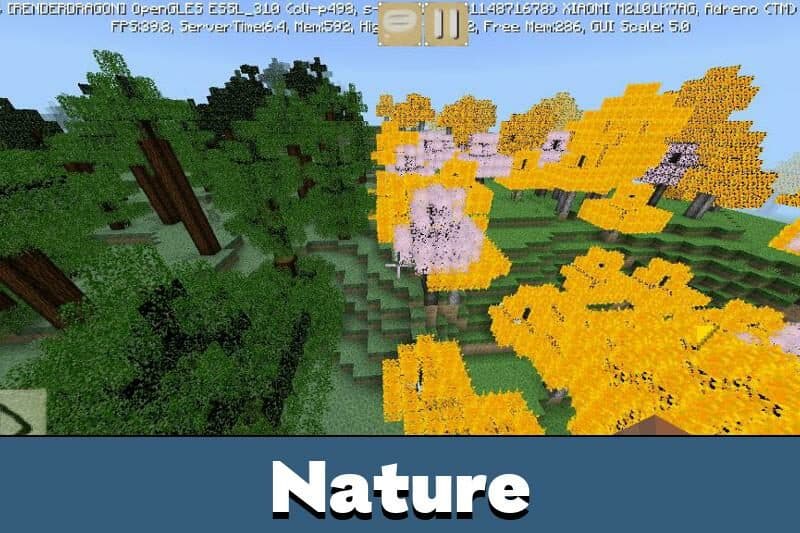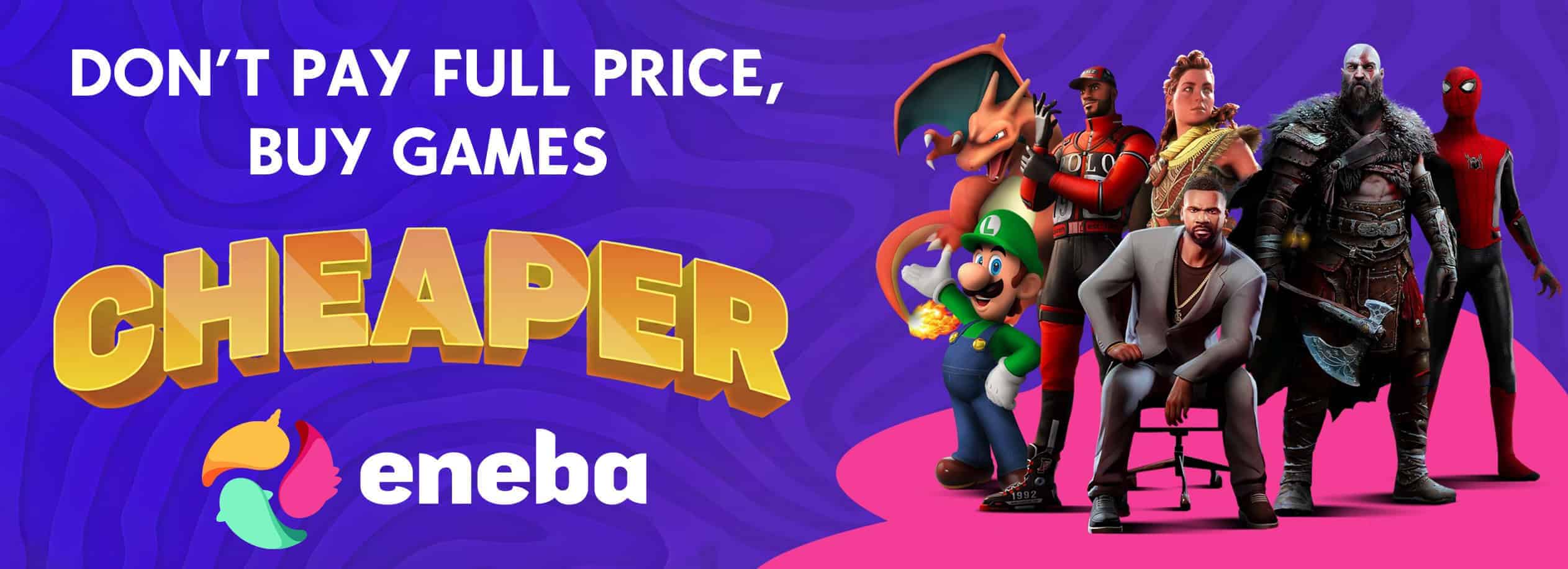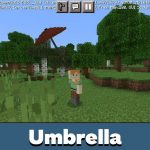
Japanese Texture Pack for MCPE
Download Japanese Texture Pack for Minecraft PE: turn the world of Minecraft PE into an elegant garden where you can stroll around, sheltering from the sun with an umbrella with a secret.
Japanese Texture Pack for MCPE
For those who are fond of the Asian world and are in love with the Asian style, the Japanese Texture Pack for Minecraft PE will like it. Add-ons change the design of the game and will bring the specific style to all design elements.
The textures will especially appeal to fans of anime and Asian culture. With them, blocky world users can not only admire an unusual accessory but also hide from the rain.
Japanese Umbrella
Japanese Texture Pack that provides Steve with a unique piece of clothing, namely an umbrella. He can use it for decoration and thus differ from all other Minecraft players.
The texture pack will not bring any drastic changes to the game.
Its whole point is that it will replace the existing trident with a funny umbrella. Moreover, the change is only external. Steve can still use the item as a trident and deal damage to other players.
Yamato
Japanese Texture Pack not only includes the user interface in the menu but also replaces the textures of objects and blocks, adding a unique atmosphere.
All interface buttons will receive hieroglyphs instead of the usual inscriptions, so do not be surprised by the language change. Most natural Minecraft PE blocks will also receive a modern design.
Special features
The changes also affected plants and animals. The Minecraft game has changed beyond recognition. These Japanese Texture Pack is perfect for construction.
In addition, some settings have been changed, which are somehow related to light and other special game effects.
Of the other elements, it should be noted:
- Ore;
- Bamboo;
- Bamboo Shoots;
- Fence;
- Morning glow;
- Sheet shape;
- Dark oak leaves;
- Wind sounds.
| Name | Version | File |
| Japanese Umbrella | 1.16.0 – 1.20.1 | |
| Yamato | 1.16.0 – 1.20.1 |