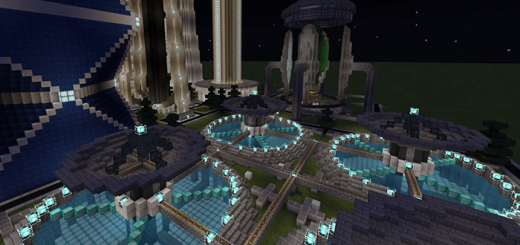Krusty Krab Map for MCPE
Download Krusty Krab Map for Minecraft PE: explore all the rooms in the famous restaurant, and invite your friends!
What does Krusty Krab Map add to MCPE?
Many Minecraft PE players have watched a cartoon about SpongeBob at least once. For all fans of this cartoon, the main dream was to be in the Krusty Krab diner and eat a real krabsburger.
This map will add a large café to the game world, where players can invite their guests and feed them delicious food. The building has four rooms: a dining room, a kitchen, Mr. Crabs’ office and a toilet. It is great to visit this magnificent structure together with friends.
All the details of the building will remind fans of the famous cartoon about the adventures of Sponge Bob and other characters.
Features
Externally, the Krusty Krab building looks exactly the same as in the cartoon about Sponge Bob. The map developer used beautiful multicolored blocks in the construction of the structure, added a sign and created recognizable locations.
The side wall consists entirely of glass blocks, so that Minecraft PE players can see what is happening inside the restaurant.
Interior
Inside the building, Minecraft PE users will find a large hall for visitors and several additional rooms. The map also contains the manager’s office. Players will see a big table and a chair inside. It can be a private room for Steve. There is also a toilet with booths in Krusty Krab.
The interior looks the same as in the original cartoon, so Sponge Bob fans will appreciate the location.
Details
The furniture is already inside the Krusty Krab restaurant, so players can safely open the place and call friends. There are chairs, tables, lamps for lighting and many other decorative elements for visitors. Blocks of wood, stone and other materials are used in this map for Minecraft PE.
| Name | Version | File |
| Krusty Krab | 1.16.0 – 1.20.1 |