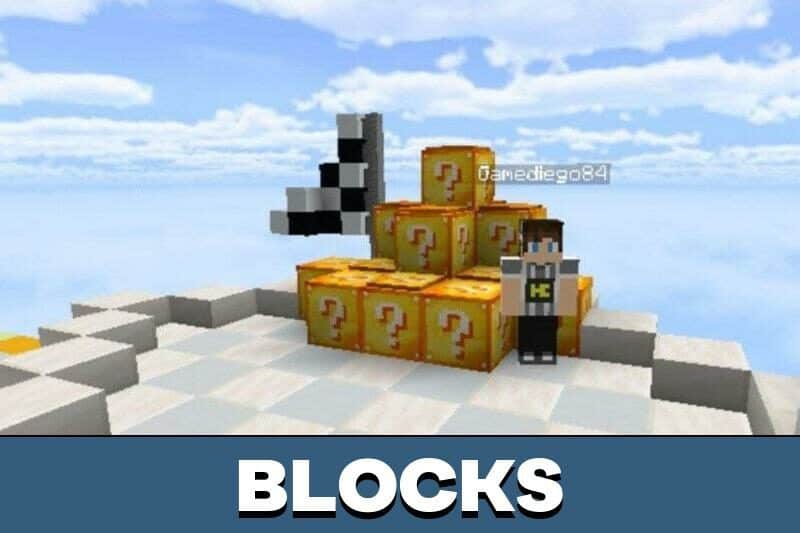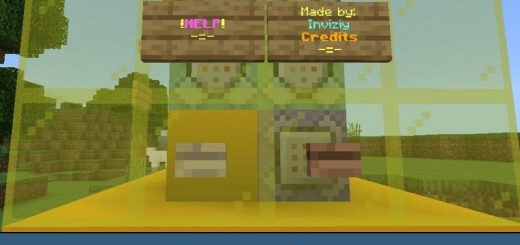Lucky Block Map for MCPE
Download Lucky Block Map for Minecraft PE: add some unexpected events to the game, and try to race with friends!
Lucky Block Map for MCPE
Minecraft PE players like maps with lucky blocks because they add unexpected events to the game. Users never know what they will get: good items or dangerous opponents.
Those who want to try their luck and see something new in MCPE should try these locations. It is a good map for competing with friends inside the game world. The developers offer mini-games where participants should finish the track, getting many surprises along the way.
Lucky Block Race
What could be more exciting than racing with other users in Minecraft PE? Lucky block race competition on the track with many random events. There will be various surprises: items and danger mobs. To find out what’s inside, the player must destroy the block that gets in his way.
A maximum of four crafters can use the map. At the beginning of the race, there is a countdown. So participants can prepare.
It’s a long track with lots of blocks: it won’t be boring.
Competition with Lucky Blocks
It is another version of the lucky block race for a group of friends in Minecraft PE, created by a developer named BenTDD. Participants should move around the map and destroy the blocks that get in the way. As always, various surprises will happen to the players after that.
This game is for three users. Before players start, they need to take blocks in the creative inventory that replace the eggs of spawn pigs. After that, they can activate the survival mode and begin the competition.
New Race
This map is suitable for a company of four users who decided to try their luck in Minecraft PE. Players should break the blocks to find out what is hidden inside them.
Not all players will be lucky: inside the blocks, they will find loot and also different monsters.
| Name | Version | File |
| Lucky Block Race | 1.2.0 – 1.20.1 | |
| Competition with Lucky Blocks | 1.2.0 – 1.20.1 | |
| New Race | 1.13.0 – 1.20.1 |