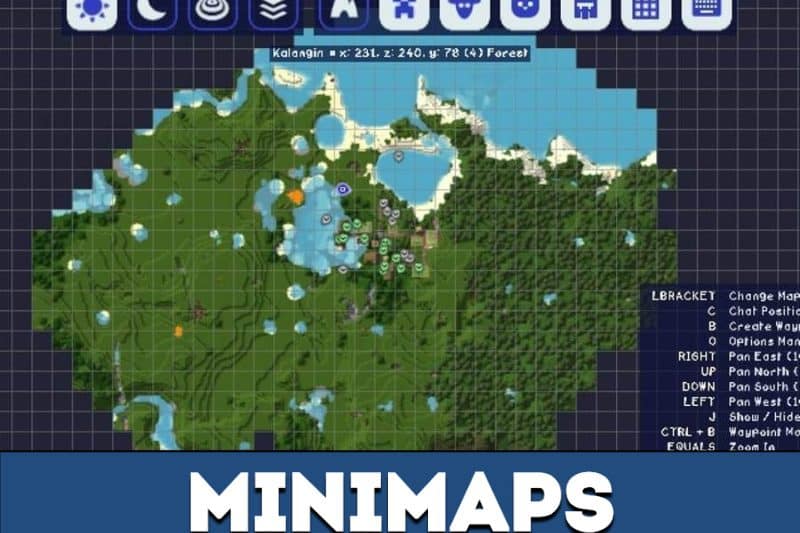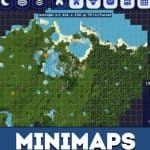



Map Mod for Minecraft PE for MCPE
Download map mod for Minecraft PE: players’ abilities to understand where they are have reached the next level.
What does the Map Mod do in MCPE?
Minecraft PE has always been a game where explorations and endless discoveries were the gameplay’s primary goals. Nonetheless, there were also some inconveniences.
For example, in order to find the way home, you had to build waypoints to under your location. The latest versions added campfires that improved the transportation system a little.
On the other hand, there are always several modifications that allow you to travel the way you want to. For example, Smooth Minimap addon adds a minimap to MCPE.
How does the minimap work?
Well, obviously, it shows you where you are, so thanks to it, you do not have to worry about getting lost in Minecraft PE. It updates automatically, which means you will always know your location.
This minimap continually stays on the screen, so if you do not have a big display, it won’t be quite handy as you might think.
Luckily, users get to adjust the minimap: you can choose the sizes, set waypoints, and much more in MCPE.
What can the minimap do?
First of all, it shows your direction. If you move around, you’ll instantly see changes. It means a player can even build a cross on the ground, and it will be seen on the map as well.
It’s perfect for hiding a treasure chest in Minecraft PE.
By the way, the most exciting feature of this addon is that by creating waypoints, you create unique places you can teleport to.
How do I adjust the map?
When you install the addon and open the game, you will immediately see the “M” button on the right top corner. If you press it, you open addon’s Settings.
Here you can modify the map’s transparency, sizes, waypoints created, chunks rendered, zoom, and the minimap’s position.
All in all, this MCPE addon is quite handy and fits every player.
| Name | Version | File |
| Handguns Mod | 0.14.0 – 1.20.1 |