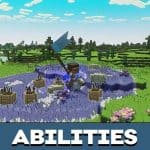

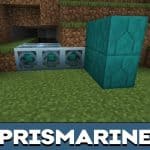


Minecraft Legends Blocks Mod for MCPE
Download Minecraft Legends Blocks Mod for Minecraft PE: get unique resources, build beautiful structures from new materials, and survive in your improved world!
What does Minecraft Legends Blocks Mod add to MCPE?
Those who want to become part of the world of Minecraft Legends should download and install this mod. MCPE players can get unique blocks right in their world and decorate the virtual space. New resources make beautiful arches, columns, and many other mysterious structures. It is possible to use the addon in multiplayer games.
The developers warn about the need to include experimental options in the menu before activation.
Features
The authors of this mod were inspired by the most anticipated game of this year – Minecraft Legends. The blocks that will appear in the pixel world after downloading the addon will differ from the usual ones with new patterns. There are several types of materials that Minecraft PE players can use. All of them are easy to get and build from them.
How do I get resources?
It is worth noting that the authors gave users the opportunity to receive resources of the Minecraft Legends in different modes. In survival, the MCPE player will need a command /give @p f:bl. In this case, he should select the number of the desired block. It is also possible to use the stone cutter to make new materials.
If the mod user prefers creative, all materials will be available in the inventory.
Usage
Blocks from the Minecraft Legends mod can be used by players for a variety of buildings. Interestingly, the materials are suitable for both Overworld and Nether structures. With the help of these blocks, it is possible to create an atmosphere of a new popular game in Minecraft PE and invite friends to the updated world.
There are Prismarine, Stone, Nether blocks available for players.
| Name | Version | File |
| Minecraft Legends Underground Village | 1.19.70 – 1.20.1 | |
| Minecraft Legends Underground City | 1.19.70 – 1.20.1 |






