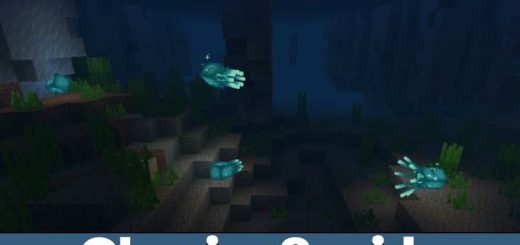Money Mod for Minecraft PE for MCPE
Download Money Mod for Minecraft PE: use new items to trade with the villagers, get rich and arrange games with your friends!
What does Money Mod add to MCPE?
Minecraft PE users often trade with villagers. Usually, they use emeralds for it. The mod will allow players to use items that looks like real money.
The textures are made so that you can even recognize banknotes from different countries. Dollars, euros, rubles, and many other options will appear in the game.
The developers have created bills and coins that will appeal to real fans of the game world.
Notch Money
This mod developer dedicated it to the most famous Minecraft PE character that any player knows. You can become as rich as famous Notch by studying and using the addon features.
Three blocks in the game will change their appearance. The emerald block will become a dollar block. There is a dollar ore that will also appear. And Notch’s money will replace emeralds.
Users can go to the village and trade with the villagers using new items.
By the way, you can find new items in the chests of the dungeons of the game world.
Coins
Fans of role-playing games will appreciate this mod. In Minecraft PE, it will be possible to use money from the real world, not just emeralds. It will be euros similar to the real ones.
The developer did not replace the game items with new ones but added custom ones. Coins will perform their functions and look good in the world.
The experimental mode must be activated before using the addon.
Money
The author of this mod has added many types of money to the game. Minecraft PE players will be able to use cash as well as credit cards. You can also find new items in the game world, for example, precious jewelry made of expensive metals.
You can arrange a themed role-playing game with friends using additional items.
| Name | Version | File |
| Notch Money Mod | 1.0.0 – 1.20.1 | |
| Notch Money Texture | 1.0.0 – 1.20.1 | |
| Coins | 1.13.0 – 1.20.1 | |
| Money | 1.16.0 – 1.20.1 |