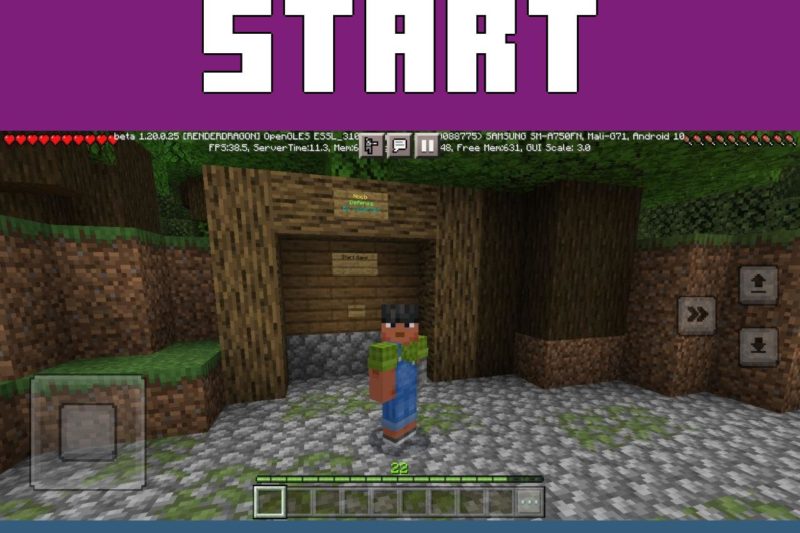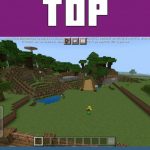
Roblox Map for Minecraft PE for MCPE
Download Roblox Map for Minecraft Bedrock Edition: choose interesting challenges for yourself and try your hand at fighting enemies or in parkour.
What is new in Roblox Map?
The game of the same name on the basis of which Roblox Map was created is currently popular all over the world. The authors decided to give Minecraft PE users a chance to fight with unusual creatures from the original story. Several game modes with varying degrees of difficulty will be offered to choose from.
On each of them, players will meet dangerous creatures. Another test is a tower for parkour. But with a lot of interesting and unusual details that will amaze even the most experienced users.
Noob Defense
This add-on for Roblox Map is based on a similar mode in the game of the same name. Recently, it has been very popular among the gaming community, so the authors decided to combine it with the world of Minecraft PE.
After the player appears at this location, he will see several buttons in front of him. Choosing between them, you can set various options for the complexity of the tests. There are three types of game modes in total.
After the choice is made, the hero will need to defend his fortress from dangerous creatures named Noobs. The last battle will take place with the strongest and largest of them.
By the way, each level contains a unique boss with special characteristics.
Tower of Blocks
This time the test on Roblox Map will take place in the parkour style. The Minecraft PE player will find himself in a tower consisting of blocks created based on the game of the same name. This structure includes 12 levels, each of which has an intricate test.
At level 11, players are waiting for something very unusual and exciting. The author of this supplement has invested a lot of effort and hidden meaning in it, which will be revealed only to the bravest and most dexterous heroes.
| Name | Version | File |
| Noob Defense | 1.16.0 – 1.20.12 | |
| Tower of Blocks | 1.16.0 – 1.20.12 |