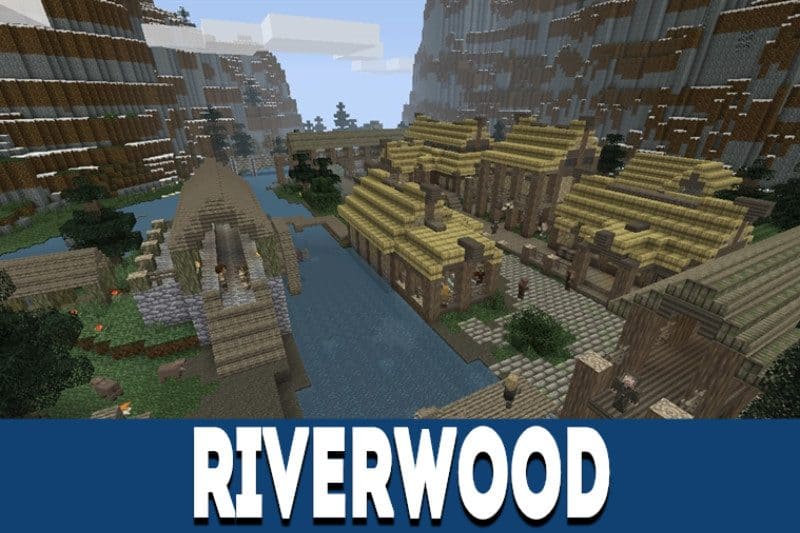Roleplay Map for MCPE
Download the Roleplay map for Minecraft PE: you can be anyone you want to be.
Roleplay MCPE Map Highlights
Roleplaying is one of the most essential and vital components of many trending and popular games of all time.
For instance, The Elder Scrolls V: Skyrim is a massive roleplaying game with an open world where you can do whatever your head comes up with.
On the other hand, we have The Witcher 3: Wild Hunt or Fallout 4, where roleplaying aspects allow you to build up your own character and develop him ad-lib.
Minecraft PE is no roleplaying game, but you are still free to build a universe where your character will define this place’s fate.
However, scrupulously constructing such a system takes a lot of time and effort. Hence many have to cancel and abolish their plans to become a warrior or a wizard.
Thence the roleplay map cut in and present their set of rules, by which MCPE users are able to create and progress its hero.
Luckily, there are multiple roleplay maps for Minecraft PE players to try out.
The Relic of Riverwood
This map is a short but undeniable outstanding adventure with lots of drama, treason, and even NPCs. The Relic of Riverwood emphasizes the ideas of Skyrim, another roleplaying game.
MCPE users will have to make complicated decisions changing the surroundings along the way in this roleplay map. Moreover, the town itself features a fabulous-looking picturesque and pleasing climate.
Therefore you can stay here for as long as you wish to tarry. On the other hand, you can go out and explore this vast world.
Nonetheless, we have to point out there are no other buildings and constructions in this world, except for Riverwood.
Gladly, Minecraft PE has a large enough town to please the majority of players. Besides, there is a whole story to complete and have fun with.
| Name | Version | File |
| The Relic of Riverwood | 0.14.0 – 1.20.1 |