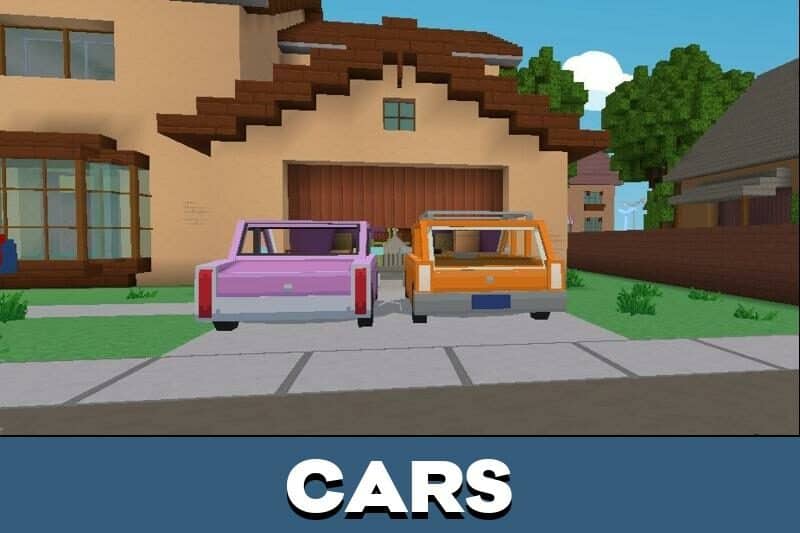Simpsons Map for MCPE
Download Simpsons Map for Minecraft PE: visit a cartoon city with your favorite characters, explore its territories, and meet friends!
What does Simpsons Map add to MCPE?
In Minecraft PE, players can visit almost any fictional city. This unique map allows players to find themselves in Springfield, the place where the characters of one of the most famous cartoons in history live.
The most interesting thing is that fans of the Simpsons will be able to meet the main characters of their favorite plot on the streets of the legendary city: Homer, Marge and some of their neighbors.
Features
The main advantage of this map is its detail. The developer created not just a building in the style of the Simpsons, but a huge city with all its sights familiar to every fan of this story.
The world of Minecraft PE becomes completely different, even the clouds in the sky look exactly like in the cartoon. The houses have furniture, and there are parked cars on the streets.
Users can explore the location in creative or survival mode, but by default the developer offers an adventure.
Buildings
All the buildings that the developer created on the Simpsons map correspond to the original plot. The city of Springfield is huge. Here, Minecraft PE players will spend a lot of time to see all the sights. Players will first spawn in the main characters’ house. There they will see the legendary sofa and TV.
To get into the city, they need to press the button located above the TV.
Mobs
The main feature of the Simpsons map is that there are residents of the city of Springfield on it. Near the house of the main characters, Minecraft PE players will meet Homer and Marge. Going for a walk through the streets, users will also see other mobs. All cartoon characters live in the neighborhood, so players have a chance to meet familiar faces.
| Name | Version | File |
| Simpsons | 1.19.20 – 1.20.1 |