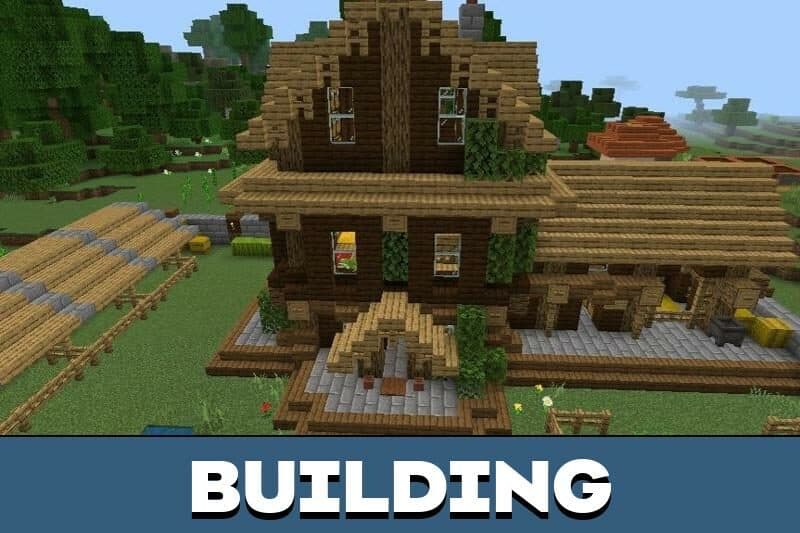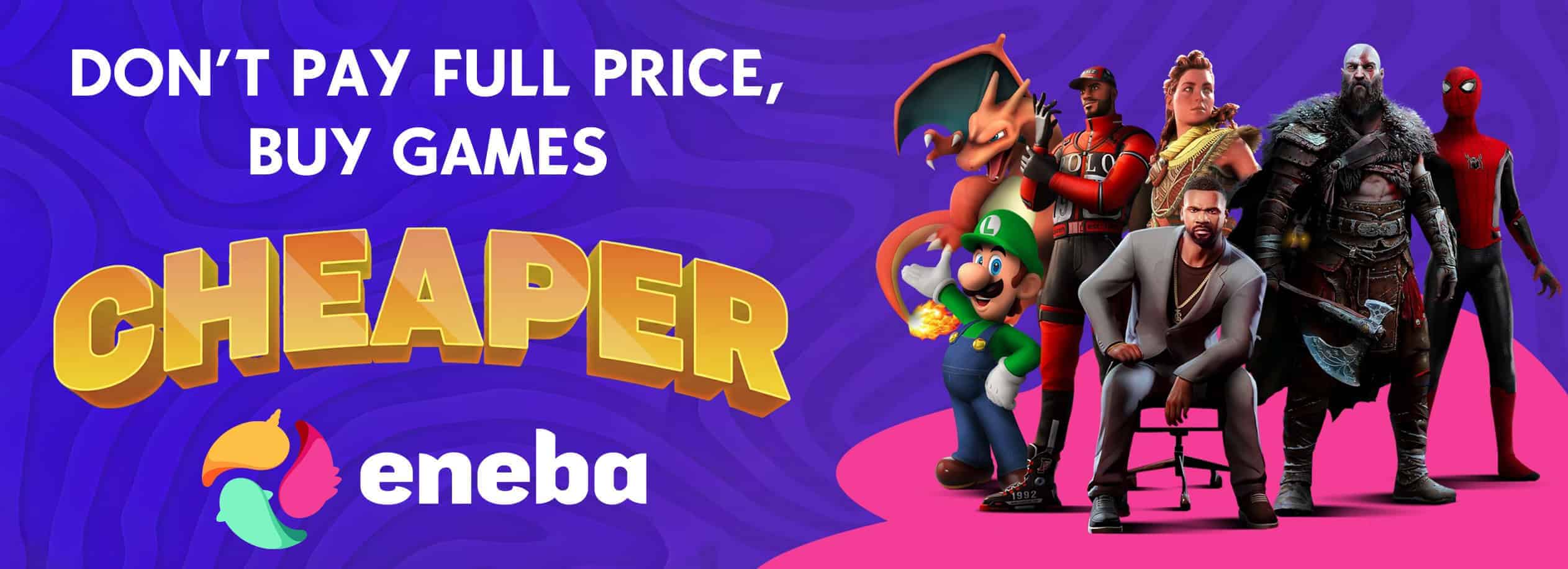Starter House Map for Minecraft PE for MCPE
Download Starter House Map for Minecraft PE: get a building with multiple rooms, food, beds, and some survival resources!
What does Starter House Map add to MCPE?
This unique starter house map is suitable for those who are just learning to survive in Minecraft PE and want to get a ready-made building. Players will not have to spend energy and resources to create a shelter where they will not be afraid of monster attacks at night.
Users can not only live alone in such a building, but also invite their friends to make it more fun.
The territory has everything for creating a farm and growing crops.
Simple Starter House
With the help of this location, the Minecraft PE player will be able to forget about the long construction and the constant waste of resources. A simple starter house map is a piece of land with a ready-built house, small farm, and some set of resources.
The obvious advantage of the location is that the building is located in a forest biome, which gives MCPE players access to an unlimited amount of wood.
By the way, there is a river nearby, where it is possible to take water.
Starter House
Those who are going to survive in Minecraft PE, but do not want to build a home for themselves and spend time and resources on it, should download this starter house map.
Features
The main feature of this starter house map is that the developer has unlocked achievements, so the Minecraft Bedrock Edition players can easily use them.
The house has two floors and several rooms, so users can live here with friends. On the second floor there are beds, and on the first floor there is a small room with chests. Inside, players can find bread. There is also a furnace in the building.
The developer offers Minecraft PE players to create their own farm on the starter house map to grow different crops and even breed animals.
| Name | Version | File |
| Simple Starter House | 1.2.0 – 1.20.31 | |
| Starter House | 1.20.0 – 1.20.31 |