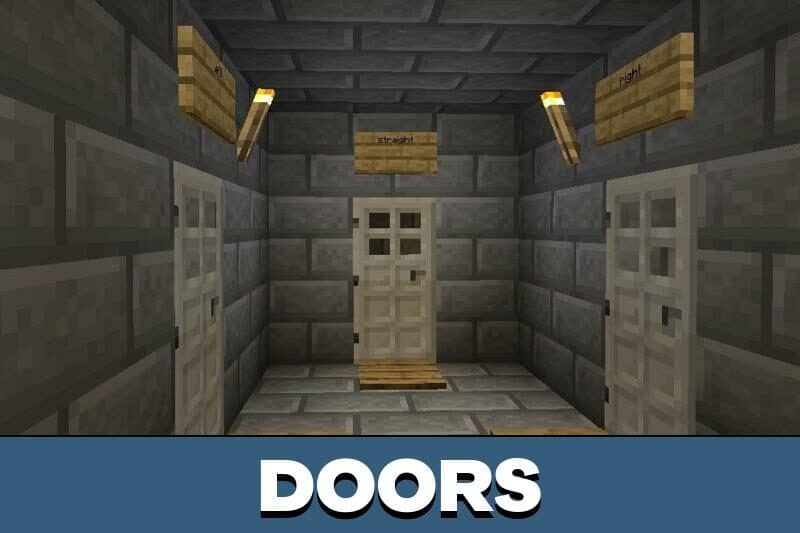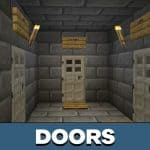


Stone Games Map for MCPE
Download Stone Games Map for Minecraft PE: improve your parkour skills, walk through dark rooms, and find the way to the next level!
What does Stone Games Map add to MCPE?
Fans of puzzles, different tasks, and dark locations will love the Stone Games map. The developer has mixed many genres in one place: Minecraft PE users will find parkour, mazes, and much more here. This game will become a challenge even for experienced players.
There are some resources that users can find on their way.
Features
The map has many advantages for players who like mini-games in Minecraft PE. Stone Games offer many ways to pass through the corridors of the building. Each player will find his own. Users will have to make a choice several times about which way to go.
There are 11 difficulty levels on the location. Players should also know they can go back to the stage or forward.
The developer offers the guests of the stone games map exciting gameplay, combining all the most popular genres in one location. This mini-game will appeal to fans of adventures and quests in Minecraft PE.
By the way, Stone Games is an option for a game where several users participate so that the guest of the map can safely invite friends.
Stages
As already mentioned, the Stone Games map contains several stages. At each level, Minecraft PE players will see different blocks.
In the first stage, users will find bricks. The second level consists of mossy bricks. Next, players will see sandstone, rosemary bricks, and many other materials.
Locations
There will be locations on the map where Minecraft PE players must show their parkour skills by jumping over rocks and escaping from lava.
In one of the rooms, users should jump on high pillars, so it’s better to prepare for these tests in advance.
The Stone Games territory also contains several puzzles. Not every player will be able to solve them.
| Name | Version | File |
| Stone Games | 1.18.0 – 1.20.1 |