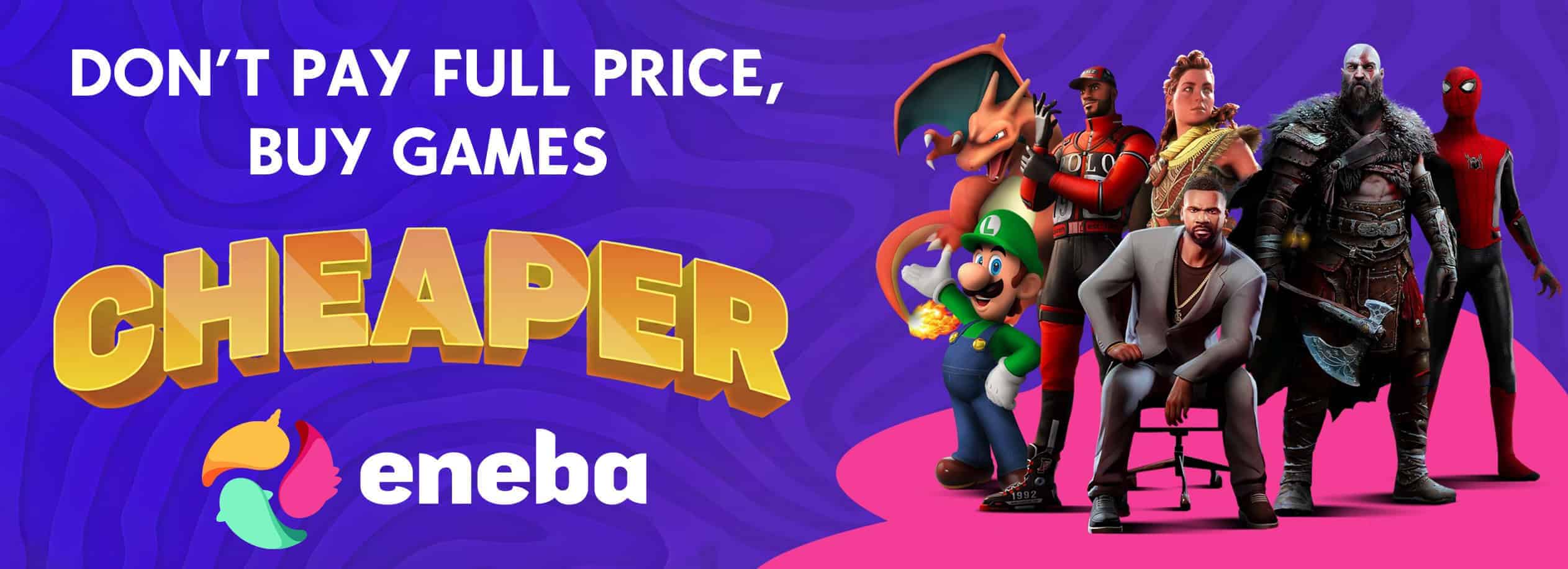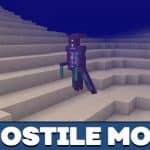


Subnautica Map for MCPE
Download subnautica map for Minecraft PE: defend against hostile underwater mobs, explore the features of the new world!
Subnautica map for MCPE
Subnautica is a pretty good computer game. In this game, the character has to survive in the underwater world and explore its features. Now Minecraft PE players can also play this game. All you need to do is download Subnautica maps. After that, all that remains is to call friends and plunge into the endless expanses of the underwater and mysterious world.
Subnautica
This map represents a huge underwater world in Minecraft PE. You can immediately see how hard the author worked on this map because there are even special textures and mods here. Thus, the player can fully immerse himself in the Subnautica map. When you first enter the map, the player will appear in a small location.
Here he will see signs on which all the information necessary for survival will be given. To dive deeper, the user needs to wear armor. Each armor allows you to descend to a different height:
| Armor | Height |
|---|---|
| Leather | to 108 to 143 meter |
| Iron | to 73 meters to 107 meters |
| Gold | to 36 meters to 72 meters |
| Diamond | to 0 meters to 35 meters |
Without armor in Minecraft PE, the player can only be at a height from 144 blocks to 160 and only 25 seconds. By the way, on the Subnautica map the player can also build armor. To do this, he needs iron ingots, glass and a block of red dust. Finally, it should be said that the map has a size of 1024 x 1024 blocks and a lot of different interesting structures.
Subnatuica Base
The author of Subnautica Base map for MCPE was inspired by the original game when building a base. There is no storyline here like in the previous map.
Subnautica Base is more designed for the player to come up with various challenges and perform them with friends. Also, this card is perfect for fans of the original computer game.
| Name | Version | File |
| Subnautica | 1.13.0 – 1.20.1 | |
| Subnautica Base | 1.17.0 – 1.20.1 |