

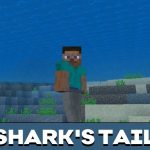

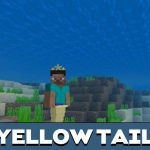
Tail Mod for Minecraft PE for MCPE
Download Tail Mod for Minecraft PE: become a magical creature that can breathe underwater and many other unique abilities, change your look in the game world, and explore the sea!
What does Tail Mod add to MCPE?
Different independent developers often create interesting mods to diversify the game process. This time the Minecraft PE players can turn into sea inhabitants with a tail.
Becoming a mermaid, the mod users can breathe underwater, new textures, and some other options.
There are many color variants of the new items, so every crafter can find what he needs. It is easy to turn into a unique creature: MCPE players should use simple commands to get new abilities.
Features
Minecraft PE users who would like to travel underwater should install this mod that turns them into beautiful mermaids.
Players can choose a tail to their liking and explore the game world. In addition to the appearance, the player gets the opportunity to breathe underwater and move even faster. Using new abilities is quite easy.
By the way, among the mod options proposed by the developer, there is also a shark’s tail. This item also gives some new effects to Steve.
The experimental settings in Minecraft PE should be activated: the possibility of creating a holiday and additional modding features.
How does it work?
The mod adds tails and crowns. A beautiful crown is attached to each item. When a Minecraft PE player puts on a headdress, he grows a tail.
At first, players can not see any changes: the new look is easiest to see underwater. Steve can change the color of his new body part if necessary and try all the options.
In the creative mode selected, the command /function will help to get items.
From now on, Steve will become the owner of underwater breathing and the ability to move quickly underwater. Minecraft PE players can use the mod together in a multiplayer game.
| Name | Version | File |
| Mermaid Craft | 1.14.0 – 1.20.12 |






