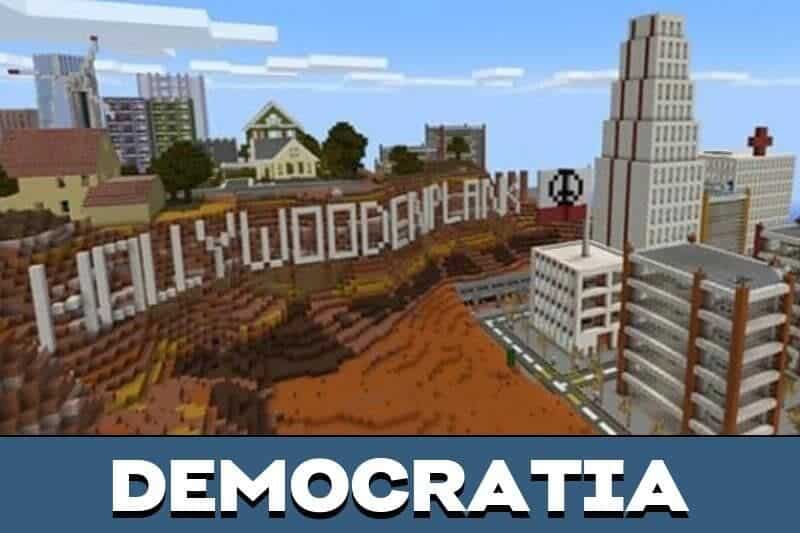USA Map for MCPE
Download the USA Map for Minecraft PE and explore the territory of the United States of America!
USA Map for MCPE
You probably dreamed of visiting the USA at least once in your life. Well, all the Minecraft PE users have such an opportunity, they need just to download USA maps with real states and created cities.
State of Democracy
The State of Democracy map for Minecraft PE is one of the biggest and most detailed locations for Minecraft PE.
It’s easy to guess that the developer was inspired by the USA creating this location.
The map consists of two cities called Democratia and Hollywoodenplank. Also, traveling through this map for Minecraft PE, you will find a bunch of creations scattered around the world.
This map for Minecraft PE has everything that should be in a big city – libraries, hospitals, universities, suburbs, and much more. In general, the State of Democracy map for Minecraft PE is an interesting object to explore.
Iowa
Many Minecraft PE players have not visited the United States of America and may not even know such a state as Iowa. The state is located in the Midwest and called the “Heart of America”.
The developer of the Iowa map created real state cities for Minecraft PE. It took more than one year of hard work to create the assembly.
Three created cities became the result of a long year and hard work. City names are the names of the real cities in Iowa state. The buildings and structures are fictional, except for the Golden Eagle building, which is constructed according to a real structure.
Well, there is one feature of this map, which could be better. It’s the texture pack. Of course, you can choose any textures you like and download them.
America
The United States of America map offers the whole territory of North America in Minecraft PE. The biomes look like the real ones in the USA.
You can use this map for survival with friends.
| Name | Version | File |
| State of Democracy | 1.2.0 – 1.20.1 | |
| Iowa | 1.14.0 – 1.20.1 | |
| America | 1.16.0 – 1.20.1 |