

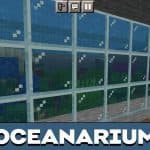


Zoo Map for MCPE
Download Zoo Map for Minecraft PE and embark on an unforgettable journey into the amazing world of wild animals.
Zoo Map for MCPE
The authors of the map offer Minecraft PE users to take a walk through the vast territory of the zoo. In this map, any player of the game, regardless of age and hobbies, will be able to find something to their liking.
It can be an ordinary walk, lunch at a restaurant, or visiting attractions. But the most interesting feature of the Zoo Map world is that the player decides for himself which animals will be represented on the territory.
Territory
The Minecraft PE map has all the necessary areas for animal accommodation: a large aquarium, more than 20 aviaries, and a wonderful recreation area. Even monsters can be settled on the territory.
The landscapes of the Zoo Map territory are painted in very bright colors with detailed elaboration. Even wildlife coops for lions and other predators are provided in this map. Butterfly lovers can fill the garden with these beautiful creatures.
A Minecraft player can populate golden fish or even beavers in reservoirs. He can build a reptile museum for turtles, lizards, crocodiles, and snakes. A national park could be a great concept for endangered animals.
Structure
A large Zoo Map territory, bright design, a detailed study will allow the Minecraft PE player to realize all his most cherished desires and create a zoo of his dreams. And in between construction work, he can go into the courtyard and choose from a variety a restaurants where his favorite meal is served. After a hard day’s work, he can enjoy the silence and the murmur of water in a luxurious square with a fountain.
Installing
To install the Zoo Map for Minecraft PE follow the instruction:
- Download the .mcworld file following the link;
- Open the file in the game;
- Find the map in the list of world files;
- Run the map and enjoy the game.
| Name | Version | File |
| Zoo | 1.2.0 – 1.20.1 |






